This is our simplified starter guide for using Google Ads and their paid search platform. This is the platform that people are using to drive traffic to their websites because waiting for SEO takes a long time. Even if you don’t intend on managing Google Ads yourself, don’t be afraid to experiment with paid search advertising. There are some safeguards in the platform to prevent you from overspending. If you are willing to learn how to use Google’s Paid Search Advertising, then you can make some money with your blog or online store.
Paid Search Ads Index
Many bloggers are moving to Google Ads as a way to kickstart their money-making process. Waiting for your SEO to kick in and bring your website organic traffic is time-consuming. Even if you’ve done everything correctly, it can take months before you rank for those long-tail keywords. This pay-per-click guide is best for serious bloggers with a solid funnel or their product. There is no reason to pay for a paid search campaign to sell a product that will not even cover the cost of the advertising.
Note: Google search data shows that searchers often type Pay-Per-Click as PPC or PayPerClick when searching.
Paid Search Ads Preparation
Before getting into Google Ads, you have some work to do. This way you aren’t stuck when the time comes to type in specific ad copy information. You’ll want to have a few things done before getting started with Google Ads.
- Ten (10) Keywords – keywords or keyword phrases that you want to use in Google Ads. These keywords will allow your ads to appear when people are searching for something on Google. For example, if one of your keywords is “extra padded shoes,” and someone searches for extra padded shoes, then your ad has a chance to appear during their Google search.
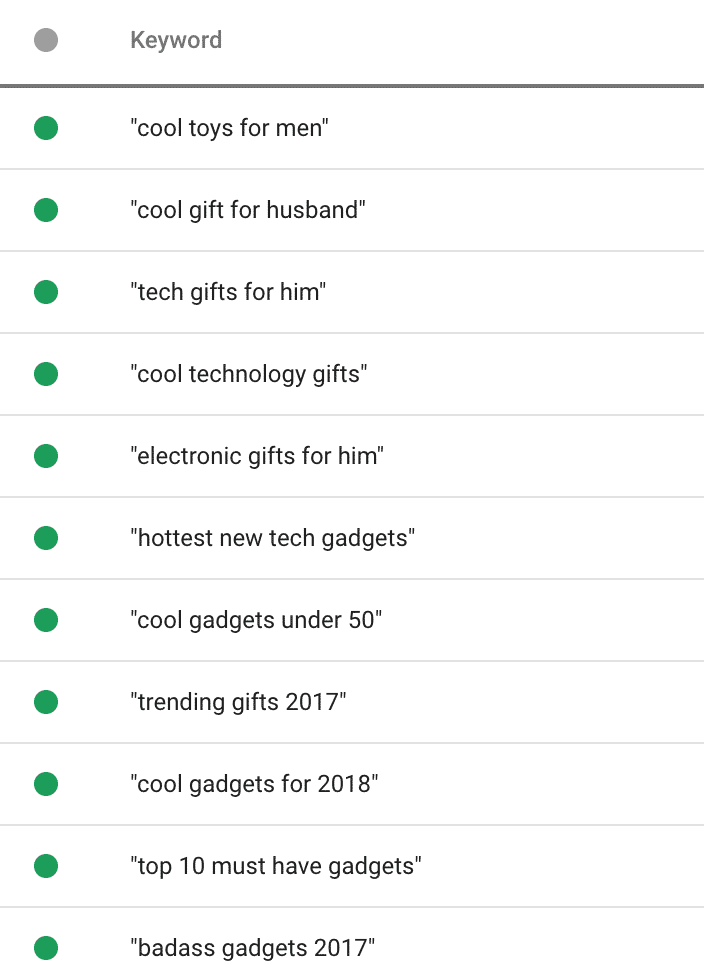
- Two (2) Ad Copy Descriptions – this ad description will need to include 2 headlines (around 30 characters long) and a description (about 90 characters long). For example, Extra Padded Shoes | Call For Details.
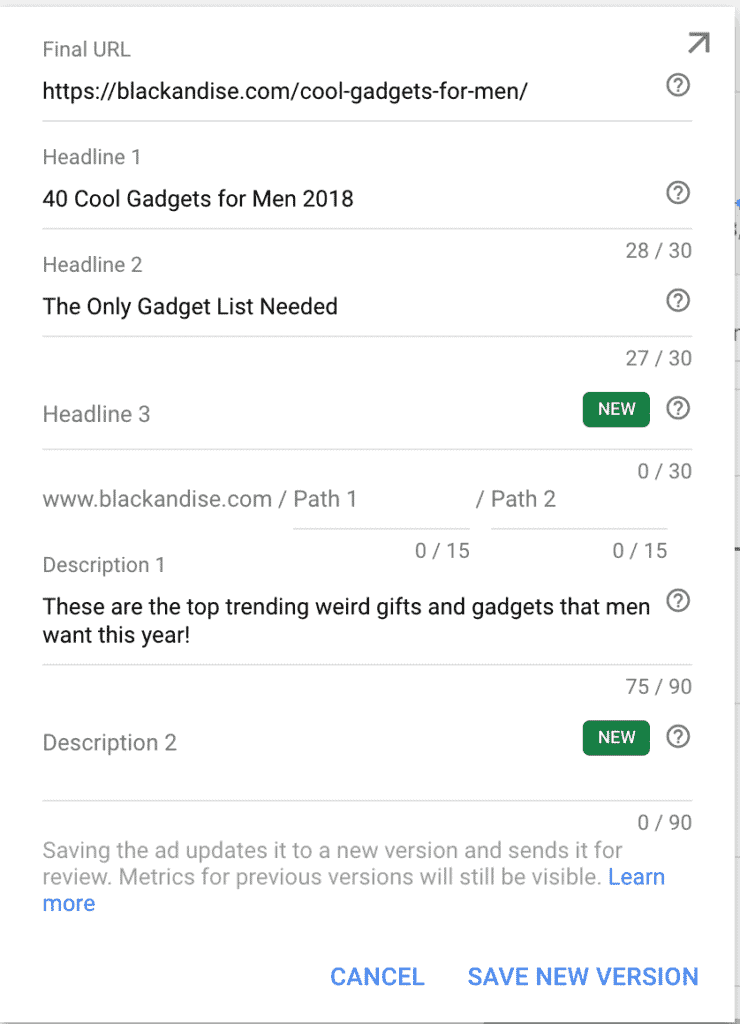
- One (1) Landing Page URL – this page is where your visitors will go after clicking on one of your ads. The landing page should be a domain that you have control over and should be created before getting started with Google Ads.
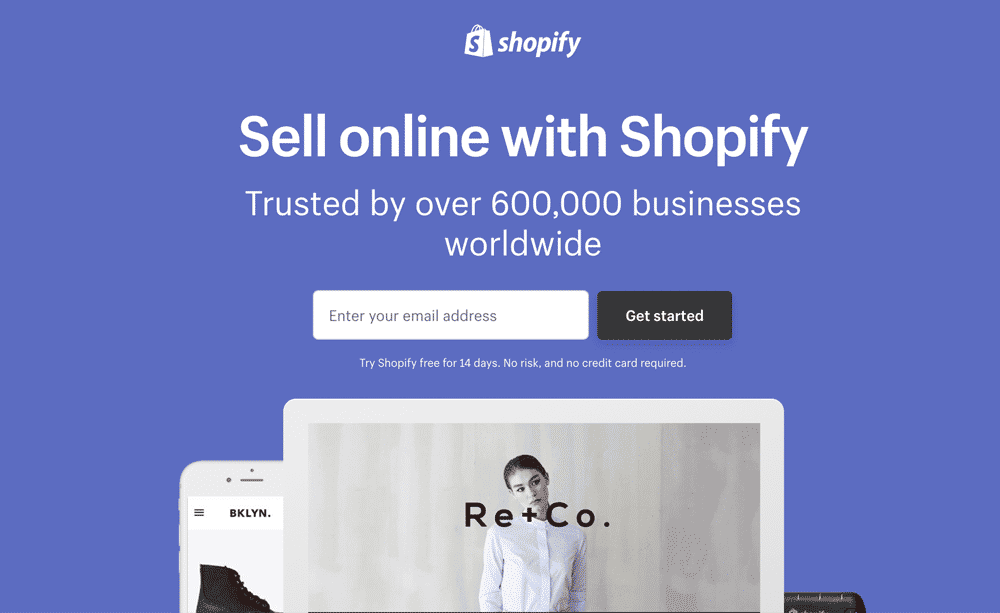
Paid Search Ads Terms
Let’s go over the basics of Google Ads. Here are basic terms that you’ll need to know when using Google Ads.
- Keywords are words or phrases the user searches for that can display your ad. Your ads will show up for the keywords that you pick.
- Clicks refer to the number of times your ad was clicked when a user searched for your keyword and clicked your ad.
- Impressions refer to the number of times your ad has been shown when a user searches for your keyword and sees your ad.
- CTR, or click-through rate, is the number of clicks divided by impressions. This is the percentage of users who land on your advertised page because they clicked on your ad.
- A landing page is the web page URL that you enter for the user to go to after clicking on your ad. The landing page must provide a great user experience and be responsive. Desktop and mobile users must have a good experience while on your website.
Luckily these pay-per-click advertising terms are common for most paid search advertising platforms. Once you learn Google Ads, you’ll have no issues learning Bing Ads, Facebook Ads, Quora Ads, and Reddit Ads.
- Campaigns refer to the Google Ad that you have built to run your advertising. A campaign is complex but ultimately you have most of the control. A campaign can store multiple ad groups to keep everything organized.
- Ad groups are containers that can hold your keywords and ads.
- Ads show the copy that users will see after searching for your keyword in Google search. The ads will link to the landing page.
An example of an ad: Your Trendy Shirts Campaign may have 2 different ad groups. The first ad group is called Women Shirts with keywords focusing on women linking to your women’s shirts landing page. And the second ad group is called Kid Shirts with keywords focusing on kids linking to your kid shirts landing page.
- The Status will show if your campaign is enabled or paused, or if there are any other issues. Often you’ll see “Limited by Budget,” this is Google Ads’ way of telling you that the platform can do more for you if you increase your daily budget.
- Budget refers to how much you’re willing to spend each day on your advertising campaign.
- The bid refers to how much you’re willing to pay for each click.
- Average CPC, cost per click, is the average you’re paying for your clicks. This total cost is divided by your clicks.
- Cost is how much your campaign has spent so far.
The Google Ads platform is similar to an auction house. If you have a budget of $10 per day and a maximum bid of $1 then you won’t go over the $10 daily limit and you’ll never pay over $1 per click. However, there are settings in Google Ads that give the platform permission to go 200% over these limits if Google believes it will lead to more conversions. That setting is called Enhanced CPC, you’ll need to read the official Google documentation for more information.
How Does Paid Search Ads Work?
You’ll set daily limits to prevent overspending, add good keywords related to the webpage you want to promote, and get results over time. To prevent users from spamming the platform with keywords, Google Ads has a Quality Score system that goes from 1 to 10. The Quality Score system is complex so basically, you want a higher Quality Score to get the lowest CPC, cost per click, possible for that specific keyword. Each keyword in your account will eventually get a Quality Score.
Relevancy Increases Quality Score.
If your landing page is about t-shirts then your ad copy should mention t-shirts and your keywords should focus on t-shirts. For example, let’s say someone searches for “women’s t-shirts.” Which keyphrase do you think will have a higher ‘relevance’ score?
“Women’s t-shirt store”
“Retro clothing”
Simple, right? Even though they’re related, one is a better target for YOUR goal.
“Women’s T-shirt”
“Women’s t-shirt stores”
“Women t-shirt stores in Houston”
They’re all pretty relevant. So depending on the popularity of each, you want to be as specific as possible. You can always use all three keywords in one ad group or create an ad group focusing on specific keywords. There are also other factors in all of this such as impressions, clicks, and account history but most of this technical stuff is overwhelming. If you’re curious, you’ll want to check out Google Ads’ official documentation. Don’t try to target keywords for t-shirts if the landing page is all about monster trucks. That’s a huge negative with Google Ads. Your web page will get a bad Quality Score and also drop below ads with better landing pages.
Paid Search Ads Video Tutorial
Paid Search Ads Set Up
Go to Google Ads and hit Start Now. Enter your Gmail email account and website home page URL to open the new Ads account. Google will want you to set up your first Ads campaign. Once it’s time to set up your New Campaign, you can type in anything just to get past the initial screens to get to the manual account-building stuff. You can change everything later and you won’t get charged for anything until you have created the actual ad, passed review, and enabled the account. Look below for some information to get past the initial setup. For the budget just set $1.
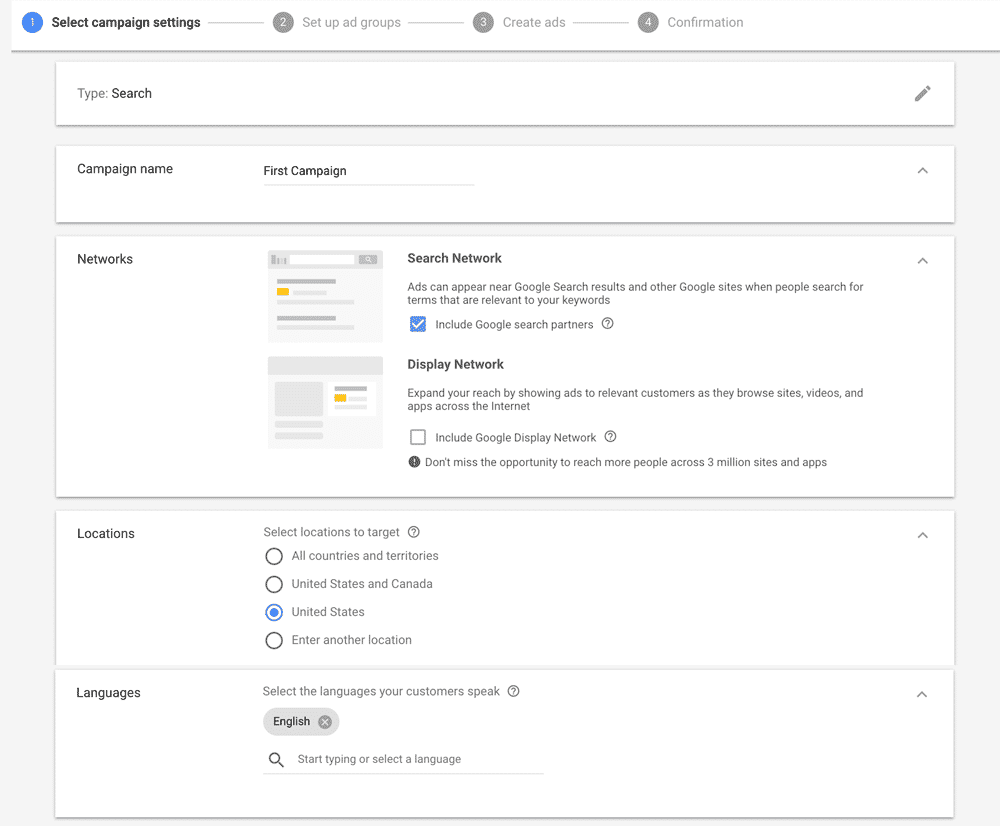
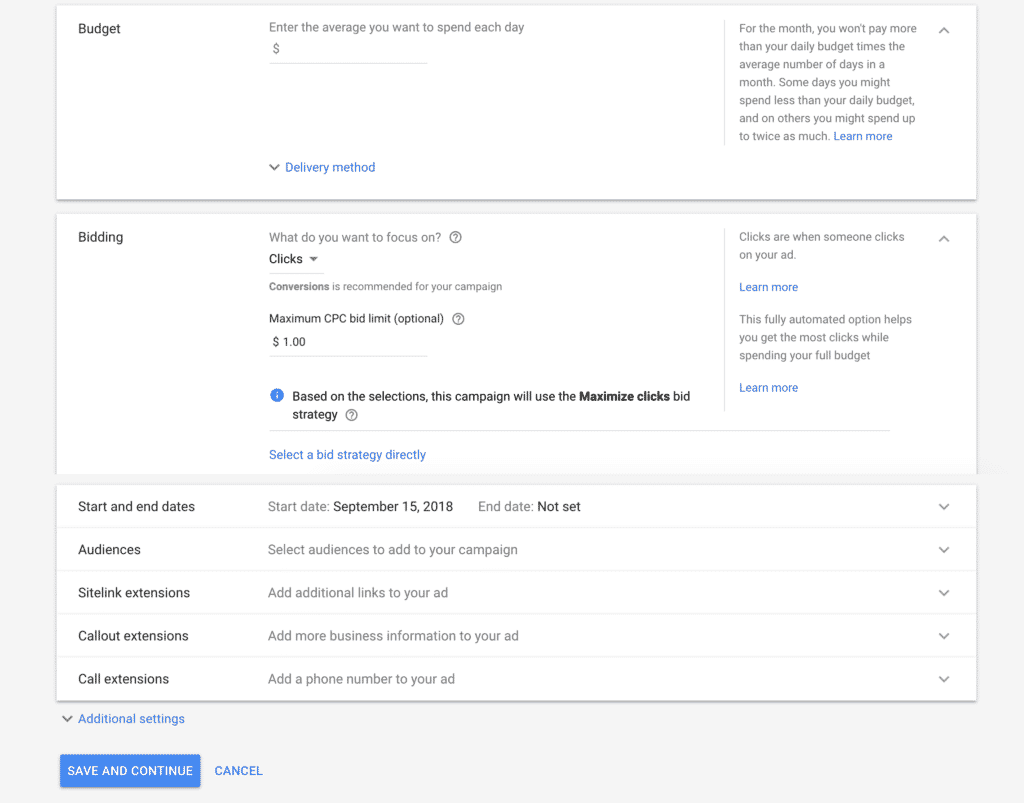 Hit SAVE AND CONTINUE to get past this screen and the next few screens. When you make it to your Google Ads campaign, click Campaigns on the left side click the green dot, and switch this campaign PAUSE.
Hit SAVE AND CONTINUE to get past this screen and the next few screens. When you make it to your Google Ads campaign, click Campaigns on the left side click the green dot, and switch this campaign PAUSE.
Note: The campaign would start anyway but this is just good practice for future campaigns.
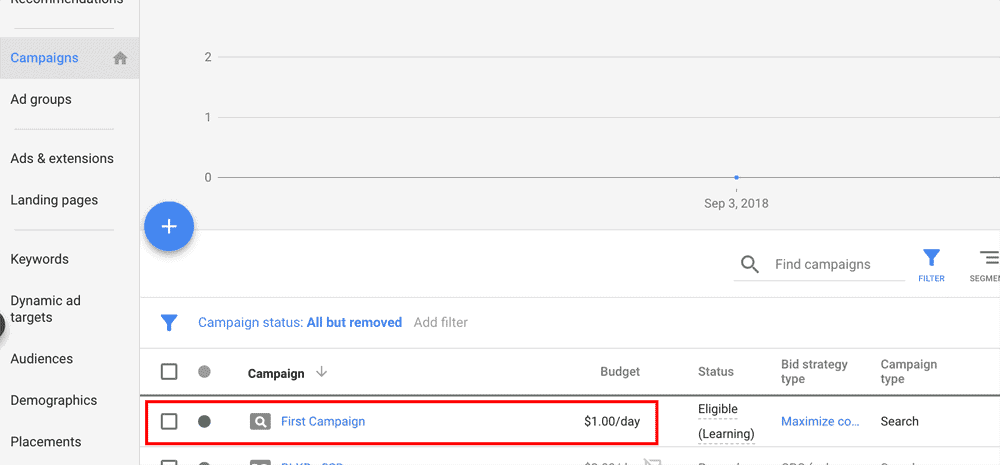
Your Campaign
We will focus on “Search Network Only” ads. As you learn the platform, you can venture off and learn about the Display Network, Shopping, and Video Ads.
Let’s go learn how to calculate a Google Ads budget so that you’ll focus on bringing in more money than you’re spending.
Ads Budget
Let’s say you’re selling shoes. You need two components to work this out: profit per sale and conversion rate.
If those shoes cost $100 and out of that $100, you make a $50 profit on the shoes sold, the $50 will be your profit per sale.
Your conversion rate is the percentage of people who order when they arrive on your shoe sales page. With this simple example, you’ll want your ad to produce a sale for every $10 spent to make a profit of $40.
For the math whizzes you can dive deeper into the conversions and profit margins.
Bidding Strategies
There are many bidding strategies available on this platform. Google Ads provides people with a few different ways to manage bids.
For now, we will only use Manual CPC. Manual CPC gives you the most control over your campaigns. You can manually set the bid for each keyword (or all your keywords at once) within your ad groups.
Manual CPC will PREVENT Google Ads from using their data to automatically raise or lower your bids. DO NOT enable Enhanced CPC.
The other bidding strategies include:
Automatic CPC is an advanced bidding strategy to decrease the amount of time it takes for you to manage each campaign. For example, bids can rise or lower on their own depending on different factors.
Enhanced CPC relies on Google’s historical data to help you predict where and when to adjust bids to drive the best results.
CPA Bidding is for bidding on the Cost Per Action. Google will adjust bids to get you the best Cost Per Conversion possible on a campaign. And the CPM bidding applies to the Display Network. Here you pay a few cents per one thousand impressions.
Paid Search Keywords
Now you’ve decided to set your maximum keyword bid to $4, it’s time to find some keywords for your campaign.
Head over to the Google Keyword Planner and start searching for keywords.
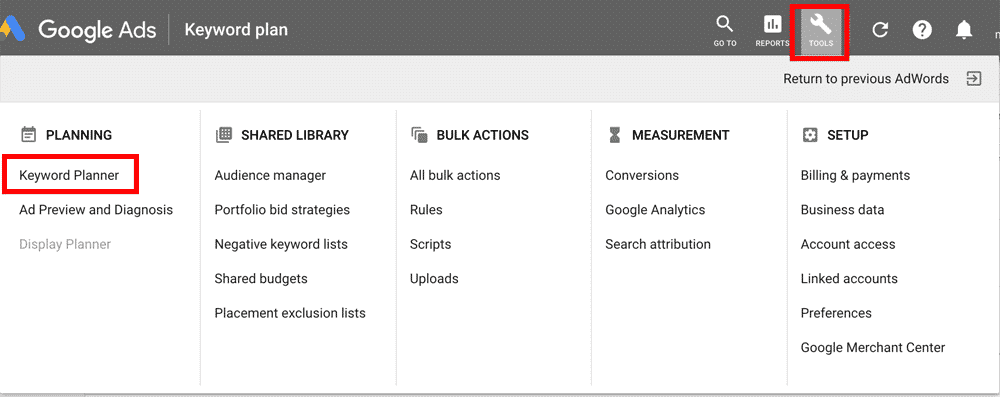
Simply put yourself in your customer’s shoes.
If you were looking to buy shoes online, what would you enter into the search bar? Type it as if you’re searching for shoes on Google or even Amazon.
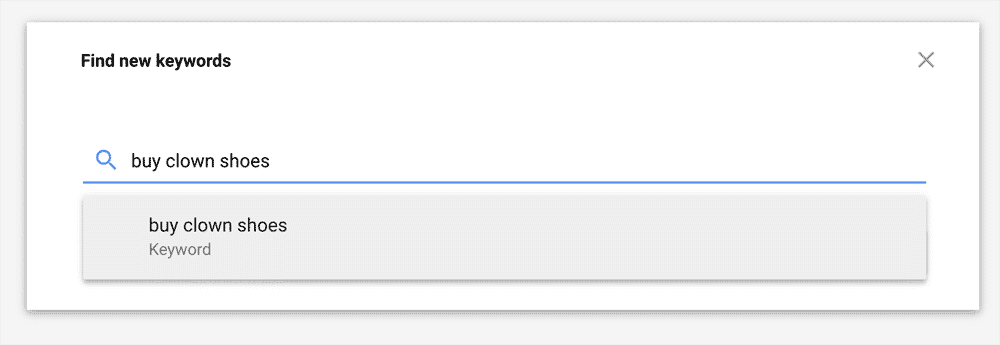
This is the most time-consuming part of the paid search process. This is why I wanted you to collect some keyword suggestions from the other keyword tools. In the keyword ideas tab, you’ll see the monthly search volume for your keywords in that region, plus the average CPC for each one.
In the example below, we will search for “buy clown shoes.” The results show the following information:
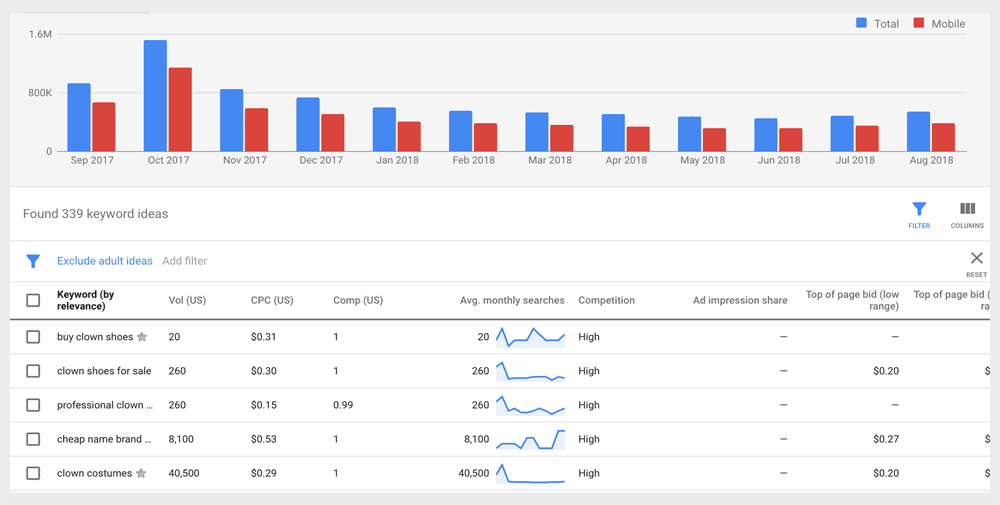
Only 20 people search for the main keyword “buy clown shoes,” the competition is high, and CPC is going to cost around $0.23 – $0.41 to win a bid. The first suggestion has 260 people searching for the keyword “clown shoes for sale,” the competition is high, and CPC is going to cost around $0.23 – $0.46 to win a bid. Another suggestion has 260 people searching for the keyword “professional clown shoes,” the competition is high, and CPC is going to cost around $0.18 – $0.36 to win a bid. You’ll probably do several searches here so take your time here and write down several relevant keywords. Since you’re doing Paid Search instead of SEO – look for affordable keywords.
Keyword Finding Tools
Google Keyword Planner is awesome and free but many professionals question how Google handles the keywords. Simply put, this tool will group similar keywords instead of separating them. Anyway, once you have an active Google Ads account, you can use the Google Keyword Planner for free.
- Keywords Everywhere is a free and popular Chrome extension for keyword research.
- Mangools is a premium tool for keyword research and link mining.
- SEMrush is another great premium tool for keyword spying and research. You can see who is bidding on keywords!
- Google Trends can help you determine if your keywords are good to use under certain conditions such as locations, time of the year, etc.
Keyword Match Types
Before adding the keywords, you can modify their match types for Google Ads to better target users during their searches. Say you’re looking to sell “cars.” You create a nice landing page to sell a car and create a new Ads campaign to start sending new car shoppers to your website. You’re getting lots of clicks but after looking through your results, you notice that many of these shoppers aren’t the right kind. You wanted people looking for “electric cars.” But instead, you’re getting “hybrid cars,” “compact cars,” and more. This is a problem that the keyword match type can solve because, by default, every keyword is using the broad match type.
Keyword Match Types
These are the most used keyword match types.
- Broad match: Picks up terms that are related to the broad keyword. Not as specific.
- Phrase match: Picks up terms closely related to the phrase keyword.
- Exact match: Picks up terms very closely related to the exact keyword. Very specific.
You’ll want a good combination of broad, phrase, and exact keywords in your ad group when getting started. Google Ads recommends only adding around 10-20 keywords per ad group. Remember, the broad match will give you the most results while the exact match will give you the lowest. Changing the match type may also change the bid for the keyword, Google Ads will show you the cost of the keywords after adding them.
Some Keywords Are Expensive
The sad truth is that some keywords/keyword phrases are extremely expensive and you’ll never be able to compete with a smaller daily budget. The cost per click in your industry depends on the demand of people searching and how much the competition is spending. A few examples of the expensive highly competitive industries include; automobiles, lawyers, insurance, and higher education. We’ve seen some CPC that range from $200 – $400 per click. This is why you’ll want to promote higher-priced products instead of low-priced products. The goal here is to make more than you’re spending.
If you need any help getting started with Google or Microsoft Ads, we can help you at Appdore: a paid search agency.
Step 1: Creating a Campaign
You’ll want to have around 10 keywords getting started.
Start with a daily budget of $5 per day.
The Campaign will group everything that we discussed.
Under that is the Ad Groups section.
Then under that is the Keywords and Ads section.
We will start with a single Campaign.
Once you understand the process, you can create multiple campaigns.
Each campaign can have different ad groups, keywords, and ads for different niches.
We can call this campaign “My First Campaign.”
You can rename everything later if you want.
We will create two Ad Groups.
Hit the Ad Groups tab (on the left side of the screen) and then the BLUE + on the page to create your Ad Groups.
Create a Standard Ad Group Type. The New Dynamic Ad Group Type allows Google to create ads based on the content on your landing page.
The first Ad Group will be called, Broad Match Modifier. The default bid can be $1. You can 5 keywords that you found yesterday. Here you’ll type one keyword or keyword phrase on each line.
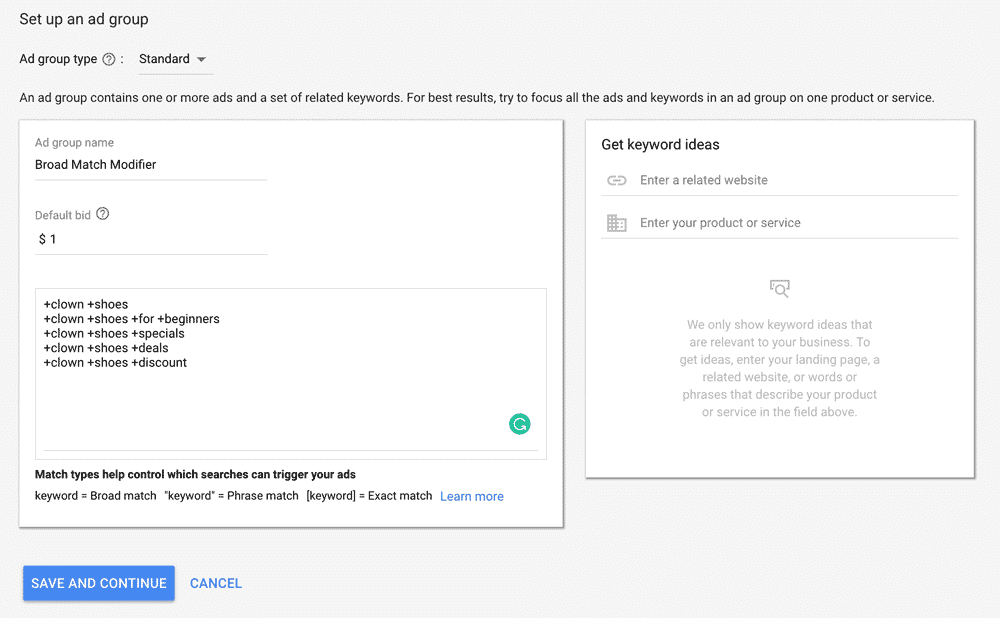
Now we can create the second ad group called Exact Match. The default bid can be $1. You can add 5 Exact Match keywords here. With these keywords, we will use the exact match strategy by using [brackets] around each word.
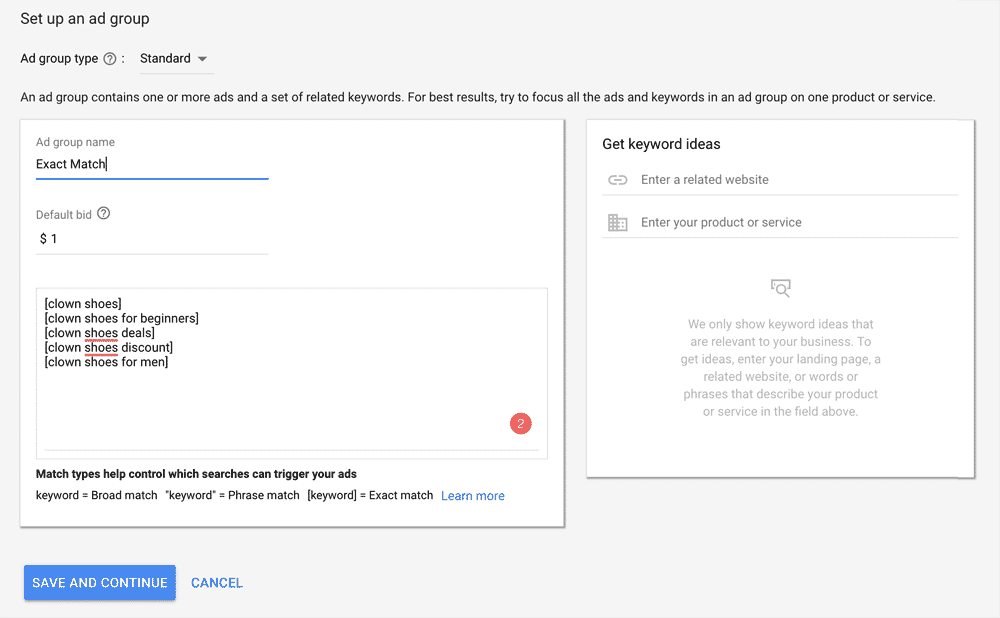
Step 2: Ads & Extensions
We need to create the actual Ad that will appear in the Google searches.
Your Keywords and Ad Groups must connect to your Ad.
For this, you’ll want to have some great copy and a good call to action, or CTA.
When creating the Ad that will lead people to your landing page. The final URL is for the landing page that you’ve created for your Ad. Next, you’ll want to write an attention-grabbing hook and a good description with a call to action. Try to use keywords from that ad group in your ad copy.
Remember to keep everything honest and positive, data shows that negative ads in paid search always have a lower CTR, and click-through rate.
Try to add at least three different Ads within each Ad Group. You can create as many as you want. Google Ads can collect more data and begin showing the ad, which will lead to more conversions.
Let’s review and dissect my sample Ad below.
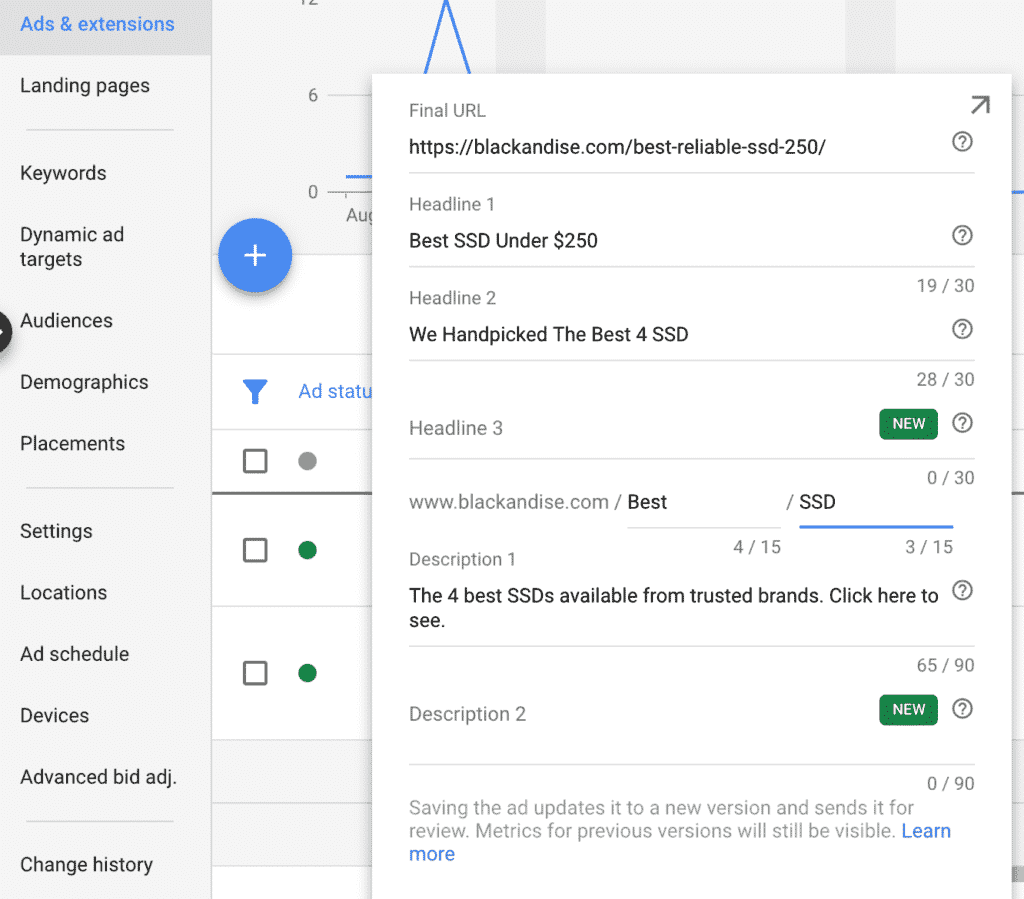
- Final URL – Here “appdore.com/best-reliable-ssd-250” is the landing page URL
- Headline – “Best SSD Under $250 | We Handpicked The Best 4 SSD” is a headline that doesn’t solely rely on the keyword and thus stands out, but it is also an action people can take, which makes it clickable.
Don’t use all caps, periods, or exclamation marks in the Headline section. - Path – “best & ssd” are used for the domain paths here.
Add one or two of your relevant keywords here for the path section - Description – “The 4 best SSD available from trusted brands. Click here to see…” is the description here. That’s as clear as it gets for ad copy and I’m sure you can do much better.
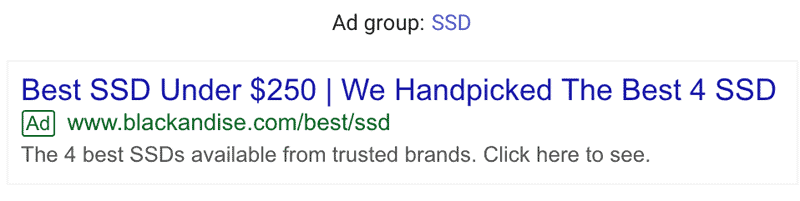
Step 3: The Landing Page
Now that your keywords and ads are completed. Your landing page should be ready as well. Google Ads is going to do its job and bring you some traffic. Make sure your landing page is simple, free of distractions, and has a clear objective. Your landing page needs to convert those visitors. If your landing page is bad, you’re going to lose money with Google Ads. You need to make sure that you’ve done everything possible to convert the traffic before you enable your campaign. Think about this, if your campaign delivers 1000 people to your landing page and converts at only 1%, you’ll make $2000 with a $100 product. Don’t expect magic at first. You’ll probably lose money during the first few weeks as the system is learning your account. Most advertisers do. However, when things start to work, you’ll be able to scale this by creating more campaigns sending traffic to other products.
Remember, you need good relevant keywords and a good landing page that can convert those visitors.
Some useful tips for your landing page:
- Simple design with a clear objective.
- Use short bullet points for your message.
- Avoid pop-ups, big pictures, or complex animations.
- A clear CTA, call to action.
Creating landing pages can be difficult for some users. There are a few resources around for this task. You can check out Unbounce or LeadPages for customizable landing page templates to create a beautiful landing page in minutes.
Conclusion
Many features are self-explanatory such as the location feature. If you want to target specific areas you can do so at the zip code, city, state, or even country level. If your business is location-based then obviously you’ll want to focus on close zip codes.
There are too many amazing things you can do with this platform. Using Google Ads and Google Analytics will give you so much data to ensure success. However, this is a simplified starter guide so for more advanced features you’ll want to study Google Ads and read the official documentation.

Leave a Reply
You must be logged in to post a comment.