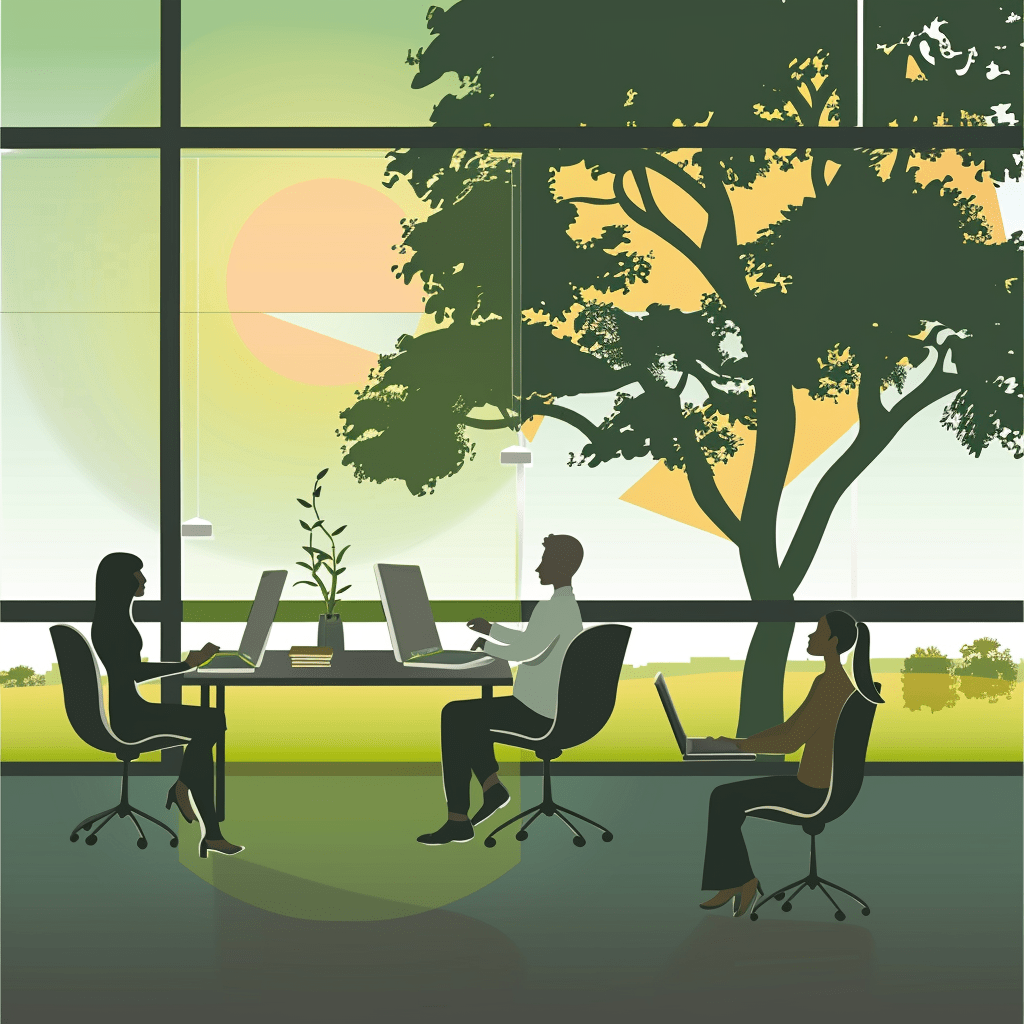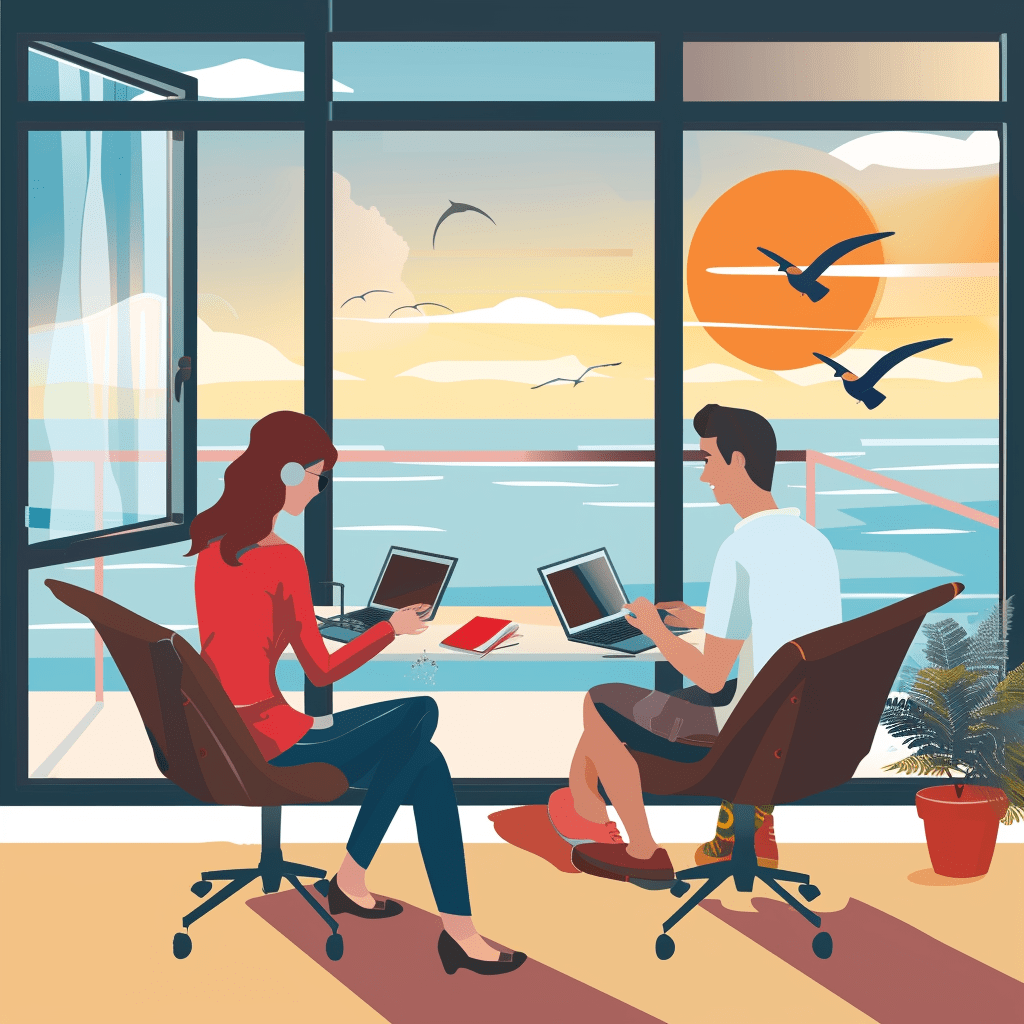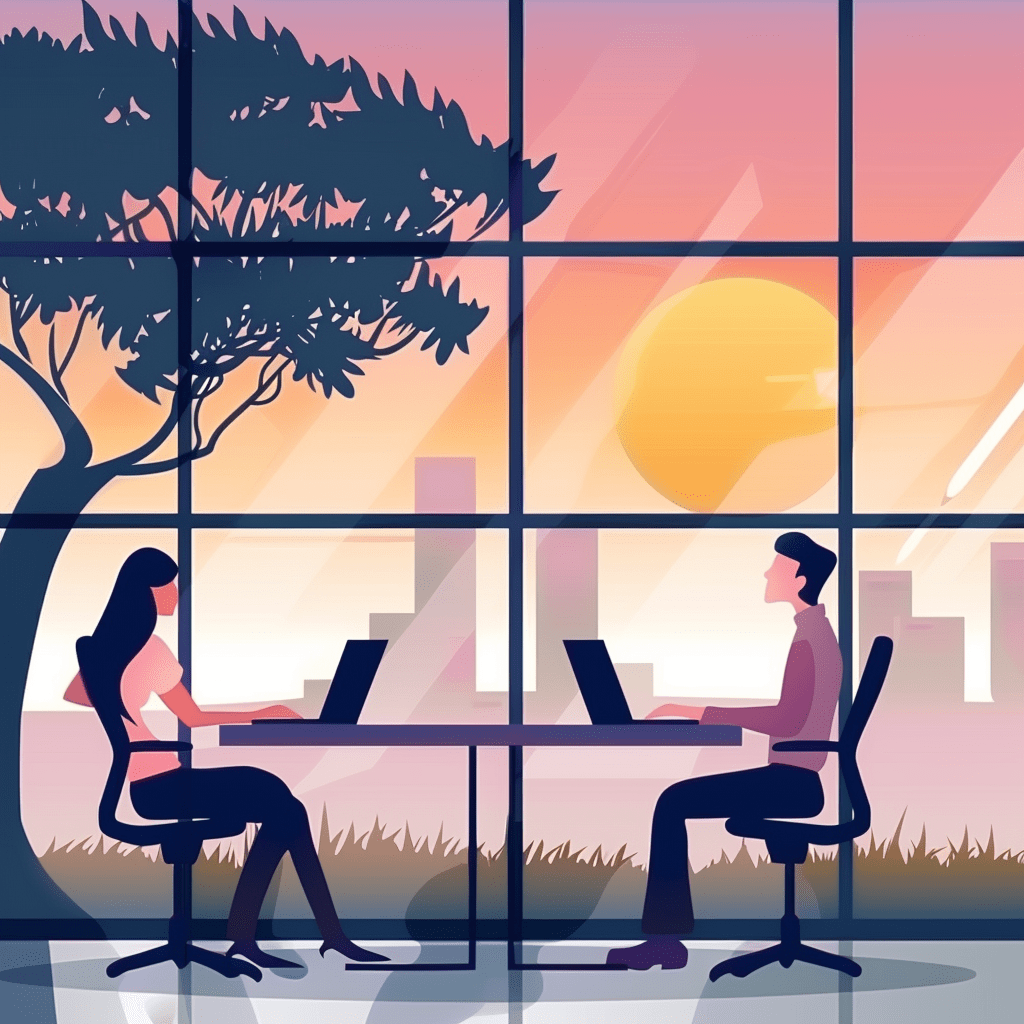YouTube ads can be a powerful tool for businesses looking to reach a larger audience in Houston. With the right approach, we can create engaging advertisements that connect with local viewers and boost our brand visibility. As Houston continues to grow as a diverse and dynamic market, harnessing the potential of YouTube advertising becomes essential for our digital marketing strategy.
In this blog post, we will explore how Houston-based agencies specialize in managing YouTube ad campaigns, tailoring them to meet the unique needs of local businesses. From crafting compelling messages to effectively targeting our audience, these experts can help us maximize our advertising efforts. If we want to see real results, it’s crucial to understand how to leverage YouTube ads effectively.
Join us as we dive deeper into the world of YouTube advertising in Houston. We will provide insights, tips, and recommendations to help us make informed decisions about our digital marketing strategies. Let’s unlock the potential of YouTube ads together!
Understanding YouTube Advertising
YouTube advertising provides unique opportunities for businesses, especially in the Houston area. It combines powerful video content with effective targeting to reach specific audiences. We can utilize various ad formats to increase brand awareness and engagement.
Benefits of YouTube Ads
YouTube ads offer numerous advantages for marketing. First, they allow for broader reach since YouTube is one of the largest video platforms. This means we can connect with diverse audiences globally.
- High Engagement: Video content tends to engage viewers more effectively than static images or text. This can lead to higher conversion rates.
- Cost-Effective: We can choose budgets that fit our goals. Many YouTube ad formats operate on a pay-per-click or pay-per-view basis.
- Brand Awareness: Regularly running ads can boost our brand visibility over time, making it more recognizable to potential customers.
YouTube Ad Formats
Understanding the various ad formats is essential for effective advertising. Here are the key types we can use:
- Skippable Ads: Viewers can skip these ads after five seconds. They are great for engagement because viewers only see them if they choose to.
- Non-Skippable Ads: These ads must be watched before the video. They last between 15-20 seconds and ensure our message gets across.
- Bumper Ads: Short ads lasting six seconds, perfect for quick brand messages or promotions.
Each format serves different objectives. Choosing the right one depends on our campaign goals.
Ad Targeting Options
Targeting options on YouTube ads allow us to reach the right audience. We can set parameters based on:
- Demographics: Age, gender, and location help us tailor our message. For example, targeting users in Houston ensures local relevance.
- Interests: We can target users based on their viewing habits and interests. This increases the chance of engagement.
- Keywords: Adding specific keywords can serve our ads to viewers searching for relevant content.
Utilizing these options helps improve our ad effectiveness. By reaching the right audience, we enhance the potential for conversions and build stronger brand loyalty.
Consider starting our next ad campaign today.
Developing a YouTube Ad Strategy
Creating a strong YouTube ad strategy is vital for achieving our marketing goals. We must focus on setting clear objectives, understanding our audience, and crafting engaging content to ensure success.
Setting Campaign Goals
Before launching our YouTube campaign, we need to define our goals. Common objectives might include increasing brand awareness, driving website traffic, or boosting sales.
We should ask ourselves:
- What do we want to achieve?
- Is it more views, clicks, or conversions?
- How will we measure success?
Clear goals help guide our campaign decisions and allow us to track our performance effectively. Using metrics like Return on Investment (ROI) and results can help us adjust our strategy to maximize effectiveness.
Understanding Your Audience
Knowing our audience is crucial for success in YouTube advertising. We must identify who our target viewers are and what they want.
Key aspects to consider include:
- Demographics: Age, gender, and location.
- Interests: What topics capture their attention?
- Behaviors: How do they interact with content?
Using YouTube’s targeting options, we can reach specific audiences based on these factors. Tailoring our ads to fit their needs increases the chances of engagement and conversions.
Content Creation for Ads
Engaging video content is at the heart of a successful YouTube ad strategy. We must create ads that capture attention quickly.
Here are some tips for our content creation:
- Start Strong: The first few seconds are crucial. We should hook viewers immediately.
- Clear Messaging: Our message needs to be straightforward and compelling.
- Call to Action: Encourage viewers to take the next step, such as visiting our website or subscribing.
Testing various ad formats and lengths helps us see what resonates best with our audience. We should analyze results to refine our approach continually.
Crafting Compelling Video Ads
Creating effective video ads is essential for capturing the audience’s attention and driving conversions. We need to focus on both the production quality and the message conveyed through our ad copy.
Essentials of Video Production
Video production involves several key elements that contribute to the success of an ad. First, we must prioritize high-quality footage and audio, as these elements directly impact viewer retention.
Next, ensure our video has a strong visual narrative. This means using engaging graphics and thoughtful transitions to enhance the storytelling. Utilizing graphic design effectively can make our ads stand out.
Finally, we need to include clear calls to action (CTAs) in our videos. Whether we want viewers to visit a website or subscribe, these prompts guide the audience towards the next steps.
Video Ad Copywriting
Crafting strong copy is vital for any video advertising campaign. We want our text to resonate with viewers while conveying our message clearly.
Start with attention-grabbing headlines. Using relevant keywords in our opening lines can help attract the right audience. It’s important to keep the language simple and relatable to connect with viewers.
Next, we should focus on the benefits of our product or service. Highlight what sets us apart. Lastly, always end with a compelling CTA that prompts viewers to take action. This could be an invitation to learn more or a special offer.
By focusing on production quality and effective copy, we can create video ads that not only engage our audience but also drive meaningful results.
Launching YouTube Ads in Houston
When launching YouTube ads in Houston, it’s crucial to focus on local SEO and target the right audience. We can tailor our strategies to ensure that our ads connect effectively with potential customers in the area.
Local SEO Considerations
Local SEO is vital when creating YouTube ads focused on Houston. We must research and use relevant local keywords to enhance our ad visibility.
Key Steps:
-
SEO Keyword Research: Identify popular keywords related to our business and the Houston market. Focus on terms that residents search for, such as “best coffee in Houston” or “Houston home services.”
-
Location Targeting: Use geographic targeting in ad settings. This helps ensure that our ads reach viewers within specific zip codes or neighborhoods in Houston.
By optimizing our YouTube ads with effective local SEO, we improve the chances of reaching the right audience who may convert into customers.
Local Market Targeting
Understanding the unique aspects of the Houston market is essential for effective campaigns. We should consider demographics, local interests, and cultural elements to resonate with viewers.
Targeting Strategies:
-
Demographic Information: Use YouTube’s targeting options to focus on specific age groups, interests, or behaviors of Houston residents.
-
Cultural Relevance: Incorporate local events, trends, or cultural references in our ads to create a connection with the audience.
Tailoring our ads to local preferences boosts engagement and increases the likelihood of conversions. By addressing the specific needs and interests of potential customers in Houston, we maximize our advertising effectiveness.
Ready to launch your YouTube ad campaign? Let’s connect and develop a tailored strategy that works for you!
Optimizing for Better Results
To achieve better outcomes with our YouTube ads, we focus on specific strategies that enhance visibility and performance. Key areas include optimizing our video content for search engines and continuously analyzing how our campaigns perform.
YouTube SEO Tactics
Effective YouTube SEO is essential for getting our videos noticed. We use targeted keywords in titles, descriptions, and tags. Keyword research helps us identify what potential viewers are searching for.
Tips for YouTube SEO:
- Create clear, engaging titles with keywords.
- Write concise, informative descriptions that summarize the video.
- Use relevant tags to help categorize our content.
- Include a strong call-to-action (CTA) in every video.
Utilizing thumbnail images that capture attention can also improve click-through rates. Engaging visuals encourage viewers to choose our video over others.
Performance Analysis
Performance analysis allows us to track and measure the success of our campaigns. We utilize advanced analytics tools to monitor key performance indicators (KPIs) such as click-through rates (CTR) and return on investment (ROI).
Key metrics to analyze:
- CTR: Indicates how many viewers clicked our ad.
- View Duration: Shows how long viewers watch our videos.
- Conversion Rate: Measures the number of viewers who take action after watching the ad.
Regularly reviewing these metrics helps us make informed decisions. Understanding our audience’s behavior is vital to improving ad effectiveness.
Adjusting YouTube Ad Campaigns
We continuously tweak our YouTube ad campaigns based on insights gained from data analysis. This proactive approach includes A/B testing different ad formats and targeting specific demographics.
Strategies for adjustments:
- Experiment with various ad creatives to see what resonates best.
- Adjust targeting parameters based on real-time performance data.
- Fine-tune bidding strategies to optimize ad spend for better returns.
By keeping our campaigns dynamic, we maximize conversions and enhance overall results. Partnering with a YouTube marketing agency can further improve our strategy and execution. For tailored assistance, consider reaching out to experts who specialize in YouTube advertising success.
Integrating YouTube Advertising with Digital Marketing
YouTube advertising can enhance our digital marketing strategies by seamlessly connecting with other channels. By integrating these methods, we can maximize reach and engagement, ultimately driving better results for our campaigns.
Cross-Platform Promotion
To effectively promote our brand, we should use multiple platforms together. By aligning YouTube ads with social media marketing, we can reach our audience where they spend time. Sharing YouTube videos on platforms like Facebook or Instagram helps create a cohesive message.
We can also use SEO strategies to optimize our video content. By focusing on keywords in titles and descriptions, we improve visibility. Incorporating Calls to Action (CTAs) encourages viewers to visit our website or social pages.
- Utilize a consistent brand voice across platforms.
- Track performance through analytics to adjust our approach.
- Engage with our audience by responding to comments and feedback.
Email Marketing and Remarketing
Email marketing can complement our YouTube ads effectively. We can create targeted email campaigns that highlight our video content. This approach keeps our audience informed and encourages sharing.
Remarketing is essential for recapturing interested viewers. We can use Google Ads to show targeted ads to those who have previously interacted with our YouTube videos. This method nudges potential customers back to our brand.
- Segment our email lists for tailored messaging.
- Use compelling visuals and links to direct traffic.
- Monitor campaign performance to refine our strategies.
Integrating these tactics can lead to a more powerful marketing approach, driving higher engagement and conversions.
Leveraging Advanced Marketing Techniques
In today’s competitive landscape, leveraging advanced marketing techniques can significantly boost our YouTube ad campaigns. By focusing on data-driven decision-making and effective brand storytelling, we can enhance visibility and engagement.
Data-Driven Decision Making
Using data analytics allows us to make informed choices about our advertising strategies. We can track metrics like viewers’ demographics, engagement rates, and conversion statistics.
Key Advantages:
- Targeted Ads: We can tailor our ads to reach specific audiences based on previous interactions and preferences.
- Performance Analysis: Monitoring our ad campaigns helps us adjust content and budgets in real time for better outcomes.
Incorporating AI tools can further refine our campaigns. These technologies analyze vast data sets to predict trends and identify the most effective ad placements. By using insights gained from analytics, we can create ads that resonate more deeply with our target audience.
Brand Storytelling
Telling a compelling brand story is critical in our YouTube advertising approach. A well-crafted narrative engages viewers and fosters a connection.
Strategies for Effective Storytelling:
- Identify Core Values: We should highlight what our brand stands for, ensuring our message aligns with our audience’s values.
- Use Video Content: Dynamic visuals can bring our story to life. Videos that entertain or inspire lead to more shares and interactions.
By blending storytelling with strong visuals, we can create memorable ads that capture attention. This tactic not only builds brand loyalty but also increases our exposure in a crowded market. Engaging narratives coupled with strategic targeting set us apart in the world of YouTube advertising.
Ready to elevate your YouTube advertising game? Let’s explore these techniques together!
Maximizing Local Impact with Creative Solutions
To make a real impact in local markets, we need effective web and logo design alongside strong user experience and engagement strategies. These elements work together to ensure our audience feels connected to our brand.
Web and Logo Design
When creating a brand’s online presence, web design and logo design are crucial. A well-designed website is not only visually appealing but also user-friendly. We recommend using platforms like WordPress, Shopify, or Wix to create responsive designs that look great on all devices.
An effective logo helps establish our brand identity. It should reflect the essence of our business in a memorable way. Simple, clean designs often work best. We should also consider color psychology in our choices. Bright colors can attract attention, while softer tones can convey trust and professionalism.
User Experience and Engagement
User experience (UX) plays a vital role in how customers interact with our website. We need to ensure that navigation is intuitive and information is readily accessible. Clear calls to action can guide users toward taking desired steps, like signing up for newsletters or making purchases.
Engaging content is equally important. We should utilize videos, blog posts, and interactive elements to keep our audience interested. Regularly updating our website keeps it fresh, encouraging repeat visits. By prioritizing UX, we can boost customer satisfaction and loyalty.
Now, let’s create a captivating online experience that truly resonates with our local audience!
Success Stories and Case Studies
We have seen a range of successful YouTube advertising campaigns that have significantly impacted businesses in Houston. These examples highlight how targeted marketing can drive sales and grow brand awareness. Below are key success stories that illustrate the potential of YouTube ads.
YouTube Success in Houston
Many businesses in Houston have tapped into YouTube’s vast audience to boost their marketing efforts. Local ad agencies understand the unique characteristics of the Houston market. They craft campaigns that resonate with the area’s diverse demographics.
For example, one local restaurant increased its customer visits by 30% after launching a targeted YouTube ad campaign. By showcasing their menu and atmosphere through engaging video content, they connected with viewers effectively. This case shows how localized content can drive tangible results in sales.
Noteworthy Campaign Examples
Several businesses have run noteworthy YouTube ad campaigns that yielded impressive outcomes. One such campaign by a Houston-based fitness center used video testimonials from satisfied members. This authentic approach led to a 50% increase in membership sign-ups just three months after the launch.
Another case involved a local retail store that created engaging product demos. By promoting limited-time offers, they saw an increase in online traffic and in-store visits. Their focus on visual storytelling helped them engage potential customers.
These examples highlight the effectiveness of well-planned YouTube advertising strategies. If we want to grow our business and achieve similar results, now is the time to consider how we can harness the power of YouTube ads.