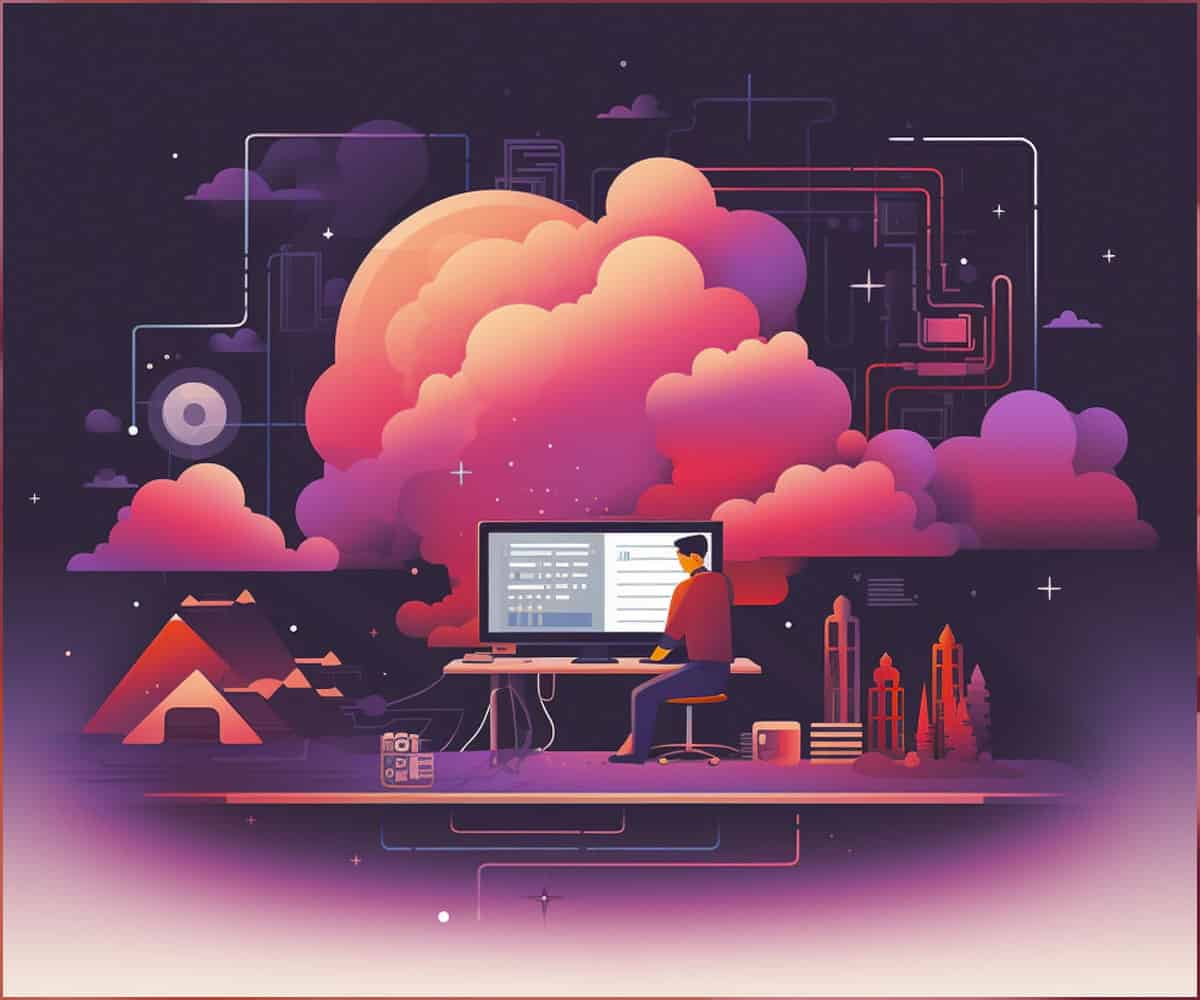In today’s digital age, having a website is crucial for businesses, organizations, and individuals looking to establish an online presence. A well-designed website serves as a digital storefront, helping users find and engage with products, services, or information. However, the thought of creating a website can be daunting, especially for those who are new to the process. Fortunately, there are many tools and resources available to help guide users through every step of the website creation journey.
One of the initial decisions to make while building a website is choosing the appropriate platform. Many website builders are available, such as Wix and Weebly, which offer user-friendly interfaces and customizable templates. These platforms can help users with little to no experience in web development create an attractive, functional website without needing extensive knowledge of HTML or CSS.
Content, visuals, and organization play a vital role in the website’s success once a platform is chosen. Creating a site structure that prioritizes user experience and highlights the desired information will set the foundation for a website that resonates with its target audience. Integrating multimedia content, such as images or videos, along with concise and engaging written content, will further enhance the website’s overall appeal and usability.
Understanding the Basics
Before diving into the process of creating a website, it is important to understand the basics. There are three main components of a website: the domain name, web hosting, and content management system (CMS).
The domain name is the website’s address on the internet, such as example.com. It is essential to choose a domain name that is unique, easy to remember, and relevant to the website’s purpose. You can register a domain name through various domain registrars.
Web hosting is the service that stores a website’s files on a server and makes them accessible to users on the internet. There are many web hosting providers offering different types of hosting plans, such as shared hosting, virtual private server (VPS), dedicated server, and cloud hosting. It is crucial to select a reliable hosting provider based on factors like speed, security, scalability, and customer support.
A content management system (CMS) is a platform that allows users to create, edit, and manage content without having to write code. The most popular website CMS platform is WordPress. Today, WordPress has thousands of templates, themes, and plugins to customize the website’s appearance and add functionalities.
When making a website, it is also essential to consider its design and structure. A well-designed website ensures users can easily navigate, find the information they need, and have an enjoyable browsing experience. Using responsive web design ensures that a website looks good and functions properly on different devices, such as desktops, laptops, tablets, and smartphones.
Finally, optimizing a website for search engines is important to attract organic traffic. By implementing SEO techniques, such as using relevant keywords, creating high-quality content, and building backlinks, a website can improve its search engine rankings and gain visibility.
Choosing a Domain Name
Choosing a domain name is a crucial step in the process of creating a website. The domain name serves as the unique address for the website, so it’s essential to select one that is distinguishable, memorable, and fitting for the site’s content.
When selecting a domain name, it’s important to keep it simple and short. Aim for a name that is between 6-14 characters in length, easy to spell, and easy to pronounce. Avoid using hyphens, numbers, and double letters as this can cause confusion for users trying to type the URL.
Another factor to consider is the use of niche keywords in the domain name. Incorporating keywords that reflect your website’s content can enhance the site’s visibility in search results and give users a better understanding of its focus.
Additionally, choose an appropriate top-level domain (TLD), such as .com, .org, or .net. Picking the right TLD plays a role in how your website is perceived by users, affecting its credibility and trustworthiness.
In summary, when choosing a domain name for your website, prioritize simplicity, relevance, and an appropriate TLD. Doing so will ensure a memorable and easily accessible website for your target audience.
Selecting a Website Host
Choosing the right website host is a crucial step in creating a website. There are different types of hosting options available, each with its own benefits and drawbacks. In this section, we will explore three commonly used hosting services: Shared Hosting, VPS Hosting, and Dedicated Hosting.
Shared Hosting
Shared hosting is a popular choice for beginners and small website owners. In this type of hosting, multiple websites share the same server resources, such as memory, processing power, and storage space. This keeps costs low, making it an affordable option for those starting out.
However, there are some drawbacks to shared hosting. Since resources are shared, a sudden spike in traffic on one website may negatively impact the performance of other websites on the same server. Additionally, shared hosting may not have the flexibility and advanced features required for more complex websites. HostGator is a company that offers great and affordable shared hosting.
VPS Hosting
Virtual Private Server (VPS) hosting offers more control and scalability than shared hosting. In VPS hosting, a single server is divided into multiple, smaller servers, with each server allocated to a specific website. Although the websites still share the same physical server, each website has its own resources, ensuring better performance.
VPS hosting is a good choice for those with moderate to high traffic and businesses that require more control over their hosting environment. However, it can be more expensive than shared hosting and may require more technical knowledge to manage.
Dedicated Hosting
Dedicated hosting is the most powerful and expensive hosting option. In this type of hosting, a website owner rents an entire server exclusively for their website. This guarantees full control over the server, including hardware, software, and security settings.
Dedicated hosting is an ideal choice for large companies and websites with high traffic volumes, as it can handle complex websites and large databases with ease. However, managing a dedicated server can be challenging and requires a high level of technical expertise. Moreover, the cost of renting a dedicated server may be prohibitive for small businesses or individual website owners. HostGator also has reliable and affordable dedicated hosting.
Setting up a Website Platform
When creating a website, one of the first decisions to make is selecting a suitable platform. There are numerous options available, each with its own advantages and limitations. In this section, we will discuss two popular content management systems (CMS): WordPress and Joomla.
WordPress
WordPress is known for its user-friendliness and a vast selection of themes and plugins. It is the most widely-used CMS, powering over 40% of all websites on the internet. Installing and configuring WordPress is relatively straightforward, with many hosting providers offering one-click installations. Some key features of WordPress include:
- Customization: The availability of numerous themes allows users to create a unique and visually appealing website without requiring extensive design skills. Many themes offer free and paid versions.
- Plugins: WordPress has a vast directory of plugins that can add functionality to a website, such as search engine optimization, contact forms, and more.
- Ease of use: The intuitive WordPress dashboard allows users to make updates, create pages, and manage media easily, even for those with limited technical knowledge.
Designing Your Website
Choosing a Theme
When designing your website, the first step is to choose a theme that aligns with your brand and goals. A theme provides a consistent appearance for your site, including colors, fonts, and layout. There are various website builders and platforms, like Canva and Wix, that offer numerous pre-built themes to choose from. Additionally, if you decide to go with WordPress, ThemeForest has many top rated themed that’s under $49. As you browse through these templates, consider the following:
- Purpose of your website: Is it for personal or business use, an online portfolio, or an e-commerce store? Your theme should align with what you aim to achieve.
- Colors and fonts: Choose colors and fonts that represent your brand identity or personal style. Stay consistent throughout your site for a more professional look.
- Ease of navigation: Ensure the theme you select offers clear and easy-to-use navigation options for a user-friendly experience.
Customizing Your Layout
Once you’ve chosen a theme, it’s time to customize the layout of your website. The layout should be visually appealing, easy to navigate, and functional. Keep in mind the following key elements:
- Header and logo: Place your logo prominently in the header, along with essential navigation links. This helps users instantly recognize your brand and access important sections of your site.
- Content hierarchy: Organize your content according to its importance. Use headings, subheadings, and bullet points to break up text and make it easier to read.
- Whitespace: Maintain a balance between content and whitespace to prevent your site from looking cluttered. This also makes it easier for users to focus on your content.
- Mobile responsiveness: Ensure your website looks great on various devices, especially on mobile phones and tablets, since many people access websites on the go.
In conclusion, designing your website involves selecting a theme that reflects your purpose and brand while customizing the layout to provide a visually appealing and user-friendly experience. With these guidelines in mind, you’ll be well on your way to creating a website that stands out and engages your audience effectively.
Adding Content to Your Website
Creating a website involves adding various types of content to make it informative and engaging. In this section, we will discuss how to add posts, pages, images, and videos to your website.
Creating Posts
Posts are essential for keeping your website fresh and engaging. They are typically used for blog entries, news articles, or updates. To create a new post, follow these steps:
- Log in to your website’s content management system (CMS) or website builder.
- Find the Posts or Articles section and click on “Add New” or “Create New Post.”
- Write a captivating title and informative content for your post.
- Add relevant images or videos to enhance the message.
- Choose the appropriate category or tags for your post.
- Save or publish your post when you’re satisfied with it.
Remember to write high-quality, unique content to attract and retain your website’s visitors.
Adding Pages
In addition to posts, you may also need to add pages to your website. Pages can be used for providing static information, such as “About Us,” “Contact,” or “Services.” To create a new page, follow these steps:
- Log in to your website’s CMS or website builder.
- Find the Pages or Website Pages section and click on “Add New” or “Create New Page.”
- Write a descriptive title and informative content for your page.
- Format the text using headers, bullet points, bold text, and other formatting tools as necessary.
- Add relevant images or videos to enhance the message.
- Save or publish your page when you’re satisfied with it.
It’s essential to maintain a clear and organized structure when adding pages to your website.
Adding Images and Videos
Visual elements, such as images and videos, can greatly enhance the user experience and make your content more engaging. Here’s how to add them to your website:
Images:
- Find a high-quality, relevant image and save it in the appropriate format (e.g., JPEG, PNG, or GIF).
- Log in to your website’s CMS or website builder.
- Navigate to the desired post or page and click on “Add Media” or a similar option.
- Upload the image file and adjust its size, alignment, and caption as needed.
- Save or update the post/page to add the image.
Videos:
- Upload your video to a hosting platform, such as YouTube or Vimeo.
- Copy the video’s embed code from the platform.
- Log in to your website’s CMS or website builder.
- Navigate to the desired post or page and click on “Add Embed Code” or a similar option.
- Paste the embed code into the designated field.
- Save or update the post/page to add the video.
Always keep in mind to use media that enhances your content and respects copyright laws.
Implementing Site Optimization
Making a website successful goes beyond having an attractive design and engaging content. Implementing site optimization strategies is crucial for a better online presence and improved user experience. The following sub-sections will touch upon the significance of SEO and mobile optimization in site optimization.
SEO
Search Engine Optimization (SEO) plays a fundamental role in helping a website rank higher in search engine results. It helps improve organic traffic and the overall visibility of a website. Here are some essential steps to follow in optimizing your site:
- Keyword research: Identify relevant keywords that your target audience is searching for and include them within your content.
- On-page SEO: Optimize title tags, meta descriptions, headers, and URL structure to make your site more crawlable and search engine friendly.
- Off-page SEO: Obtain high-quality backlinks from authoritative websites to improve your site’s credibility and ranking.
- Content creation: Produce engaging and informative content that answers searchers’ queries and keeps them on your site longer.
- Technical SEO: Improve site speed, implement a secure HTTPS connection, and ensure proper site structure to enhance the user experience.
For more comprehensive guidance, you can refer to Moz’s Beginner’s Guide to SEO.
Mobile Optimization
With the increasing number of users accessing websites through mobile devices, optimizing your site for mobile has become more important than ever. Listed below are some key factors you should address to improve mobile optimization:
- Responsive design: Ensure that your site design adapts to different screen sizes and devices, providing an optimal user experience.
- Touch-friendly elements: Design your site with larger buttons and more spacing between elements to facilitate tapping on touch screens.
- Page load speed: Optimize images, minify CSS and JavaScript files, and leverage browser caching to reduce the load time for mobile users.
- Mobile-first indexing: Use the “mobile-first” approach when designing your site, as Google prioritizes mobile content over desktop content in rankings.
Following these guidelines will help you create a website that provides a seamless user experience across different devices and platforms while improving your search engine rankings.
Installing Essential Plugins
Installing essential plugins is a crucial step when building a website, as they can greatly enhance its performance, security, and user experience. Plugins are like add-ons that extend the functionality of a website, making it more robust and customizable. With countless plugins available, it’s important to choose those that best suit your website’s needs.
The first step in installing plugins is identifying the most important ones for your website. Some of the key areas to consider include security, performance, and search engine optimization (SEO). Additionally, plugins for contact forms and backup management are essential for ensuring smooth communication with users and data protection.
To install a plugin, the simplest way is to search and install it from within your website’s dashboard if using a platform like WordPress. For premium plugins or those not listed in the plugin directory, a manual or FTP method can be used. This involves uploading a set of files to your website from your local device, as explained in HubSpot’s guide.
Keep in mind that while plugins provide additional features, they can also potentially slow down your website and use up server resources. Hence, it’s important to choose them wisely and consider their potential impact on your website’s performance. As stated by WP Engine, even a one-second delay in page load time can result in a 7% reduction in conversions.
In summary, installing essential plugins is an important aspect of creating a well-functioning website. By focusing on security, performance, and SEO, you can ensure that your website delivers an optimal experience for both users and search engines.
Building an Audience
One of the crucial aspects of creating a successful website is building an audience. This involves getting to know your target customer and understanding their purchasing intentions to tailor your marketing tactics accordingly.
Email Marketing
Email marketing is an effective way to engage with your audience and keep them updated with the latest news, promotions, or products on your website. To maximize the benefits of email marketing:
- Start with what you know: Your target audience is likely to share traits with your existing contacts. Utilize this information to identify potential lookalikes and grow your audience [^4^].
- Segment your list: Sending personalized and targeted emails to different segments of your audience can increase the engagement and effectiveness of your campaigns.
Social Media Promotion
Promoting your website on social media platforms is an excellent way to reach large audiences and direct them to your content. Implement the following tips for successful social media promotion:
- Identify relevant platforms: Each social media platform caters to a specific demographic. Choose the ones most suitable for your target audience and focus your promotional efforts there.
- Consistency is key: Regularly posting valuable and engaging content will help build a loyal audience and increase your brand’s visibility.
- Engage with your audience: Respond to comments, answer questions, and actively participate in discussions to create a sense of community and connection with your audience.
By leveraging targeted email marketing and social media promotion, you can effectively build a strong audience for your website, ensuring its growth and success in the long run.
Maintaining Your Website
Maintaining your website is a crucial aspect of having a successful online presence. By keeping your site up-to-date and secure, you can ensure that it continues to serve its purpose and engage visitors effectively. In this section, we will discuss two important aspects of website maintenance: regular updates and website security.
Regular Updates
Regularly updating your website’s content and functionality is essential for keeping it relevant and user-friendly. It not only helps with improving user experience but also supports search engine optimization (SEO) efforts. Here are a few ways to keep your site updated:
- Add new content: Post regular blog updates, company news, and service offerings to both attract and retain site visitors.
- Update existing content: Periodically review and update any outdated statistics, information, or design elements on your site.
- Fix broken links: Verify that all internal and external links on your site work properly, and promptly repair any that do not.
Website Security
The security of your website is vital, as it helps protect both your users’ information and your site’s functionality. Ensuring your website is secure requires ongoing efforts, including the following:
- Keep software updated: Regularly update all aspects of your site’s software, including content management systems, plugins, and themes, to minimize vulnerabilities.
- Monitor for security threats: Use security tools and ongoing monitoring to detect and prevent threats, such as hacking attempts and DDoS attacks.
- Implement SSL certificates: Secure Sockets Layer (SSL) certificates encrypt data transmitted between your site and users, increasing both security and user trust.
By actively maintaining your website through regular updates and effective security measures, you can help ensure its long-term success and performance in today’s competitive online landscape.
Monetizing Your Website
Once you have created your website, the next step is to monetize it. This can be an exciting and profitable venture if done correctly. In this section, we will discuss two popular methods to generate income from your website: Affiliate Marketing and Selling Products or Services.
Affiliate Marketing
Affiliate marketing is a method in which you promote other people’s or companies’ products and services on your website and earn a commission for any sales made through your referral. This can be an effective way to earn passive income, as you don’t need to create or maintain the products yourself.
There are various affiliate networks and programs to choose from, such as Amazon Associates, ClickBank, and ShareASale. It is essential to select products or services relevant to your website’s content or niche to resonate with your audience.
To succeed in affiliate marketing, consider the following tips:
- Create high-quality and informative content that genuinely helps your readers.
- Choose relevant and reliable affiliate products to promote.
- Disclose your affiliate relationships to maintain trust with your audience.
- Track your performance and optimize your strategies based on the data collected.
Selling Products or Services
Another popular avenue for monetizing your website is by selling your own products or services. This can be a more challenging approach as it requires investment in inventory, shipping, or service delivery, but it can also be more rewarding when successful.
Depending on your niche and area of expertise, you could consider selling:
- Physical products like merchandise, apparel, or accessories.
- Digital products like e-books, courses, or software.
- Services like coaching, consulting, or freelance work.
To effectively sell products or services on your website, keep these factors in mind:
- Product or service quality: Ensure that what you’re offering is of high quality and adds value to the customer.
- Presentation: Make sure your website looks professional and appealing, with clear product descriptions, images, or videos.
- Payment processing: Integrate a reliable and secure payment gateway, such as PayPal or Stripe, to collect and process payments.
- Customer support: Offer excellent customer service to handle inquiries, solve issues, and maintain a positive reputation.
By following these guidelines and focusing on your website’s growth, monetization through affiliate marketing or selling products and services can provide a sustainable income source and create a thriving online business.