Portable monitors have become a popular accessory for people who need an extra display while on the go. They provide an easy solution for multitasking, gaming, and presenting, offering an expanded digital workspace to enhance productivity. Portable monitors are lightweight, slim, and designed to be easily carried, making them perfect for travelers, freelancers, and anyone who values workspace flexibility.
As technology evolves, portable monitors now come with a range of features, such as touchscreens and USB-C connectivity, catering to different needs and preferences. They complement laptop users who crave more screen real estate, console gamers who want a dedicated portable gaming screen, and creative professionals who require a larger canvas for their work.
When choosing the best portable monitor for your needs, it’s essential to consider factors such as screen size, resolution, connectivity options, and weight. Ensuring that the monitor is compatible with your device and meets your performance expectations is crucial for a satisfactory user experience. Furthermore, durability and battery life play a significant role, especially for those who frequently travel or work in remote locations.
After thoroughly researching and comparing various portable monitors, we have narrowed down our top picks that cater to different user needs and provide the best portable solution for a range of budgets. Let us guide you through the selection process and reveal the best portable monitors that excel in performance, design, and convenience.
Best Portable Monitors
We have compiled a comprehensive list of the best portable monitors available in the market. These devices are specifically chosen based on their portability, performance, and user experience. Browse through our top picks to find the perfect portable monitor for your needs.
ASUS ZenScreen 15.6″ Portable USB Monitor
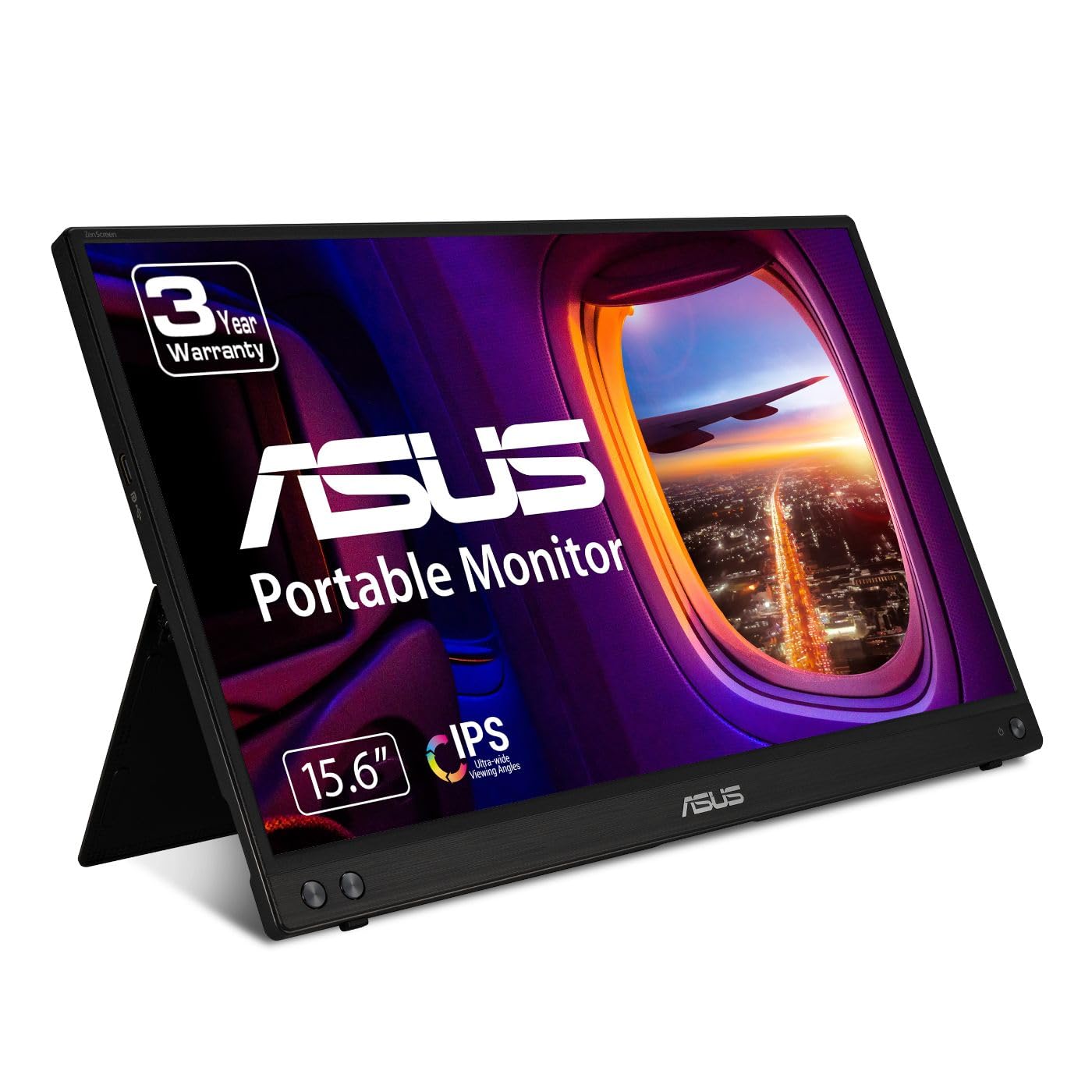
We highly recommend the ASUS ZenScreen 15.6″ Portable USB Monitor for travel and on-the-go productivity, thanks to its ultraslim design, compatibility, and visual comfort.
Pros
- Ultraslim and portable 15.6-inch Full HD IPS anti-glare display
- Easy-to-use kickstand design for portrait or landscape mode
- Compatibility with USB Type-C and Type-A ports
Cons
- The built-in stand may not offer enough stability
- Screen resolution could be higher given the price
- Power and video transmission are occasionally unreliable
The ASUS ZenScreen 15.6″ Portable USB Monitor boosts productivity when we’re on the move. Its 15.6-inch Full HD anti-glare IPS display is perfect for those long business trips and on-the-go meetings. With its ultraslim design, it easily fits inside our bags, allowing for effortless transportation. Its kickstand design enables propping the monitor up in either portrait or landscape mode, depending on our needs.
This portable monitor is especially compatible with laptops having USB Type-C or Type-A ports, thanks to its hybrid-signal solution, which supports both power and video transmission. Although the built-in stand sometimes lacks stability, the monitor comes with a tripod hole compatible with standard 1/4-inch screw threads for tripods or clamp mounts. It is refreshing to have a monitor that provides versatile mounting options.
Moreover, the ASUS ZenScreen also prioritizes eye comfort with TÜV Rheinland-certified flicker-free and low blue light technologies. While using this monitor, we have enjoyed a comfortable viewing experience without worrying about eye strain after extended periods of use. However, we must mention that the screen resolution could be higher, given its price, and that power and video transmission can be occasionally unreliable. Despite these drawbacks, the ASUS ZenScreen 15.6″ Portable USB Monitor remains a great choice for those seeking a lightweight and highly compatible monitor for their travels.
KYY Portable Monitor 15.6 inch 1080P FHD

The KYY Portable Monitor is a great choice for those seeking a high-quality, versatile, and affordable portable screen.
Pros
- FHD 1080P with a 178° wide viewing angle
- Wide compatibility with various devices
- Ultra-slim and lightweight design
Cons
- Mini-HDMI ports can be cumbersome
- Viewing angles are somewhat limited with the smart cover
- May require additional connection cables for some devices
We recently tried the KYY Portable Monitor and were impressed by its Full HD 1080P resolution and 178° wide viewing angle. The monitor delivers crystal-clear images and smooth performance, making it perfect for gaming, multimedia, and extending your laptop or phone screen. The monitor is compatible with most devices, thanks to its 2 USB Type-C ports and Mini-HDMI port.
The ultra-slim profile and lightweight design make it easy to carry the KYY Portable Monitor anywhere. However, the Mini-HDMI port may be somewhat inconvenient for some users who prefer a more straightforward cable solution. Also, the Smart Cover, made of durable PU leather, provides two grooves for limited viewing angles when used as a stand.
Despite its minor shortcomings, we find the KYY Portable Monitor to be a high-quality option for various uses, from extending your laptop screen to enhancing your gaming experience. Keep in mind that you may need to purchase additional cables to connect your specific device, but overall, the KYY Portable Monitor is an excellent investment.
ARZOPA Portable Monitor

The ARZOPA Portable Monitor is an ideal choice for those seeking a lightweight, high-quality second display to improve productivity and enhance their entertainment experience.
Pros
- Full HD IPS screen with rich colors and anti-glare
- Plug-and-play functionality with wide compatibility
- Lightweight, slim design for easy portability
Cons
- Internal speakers lack bass
- Screen settings can be a bit fiddly to adjust
- The case lacks versatile adjustment options
This is one of our favorite laptop accessories. We found the 15.6-inch screen of the ARZOPA Portable Monitor delivers excellent picture quality with its 1080p Full HD resolution and IPS technology. The anti-glare display further improves the overall viewing experience. The monitor can act as a second screen for work, allowing you to perform multiple tasks simultaneously with ease.
Setting up the monitor is hassle-free, thanks to its plug-and-play functionality, with no need for additional drivers or apps. This monitor is compatible with a wide range of devices, such as PCs, Macs, and gaming consoles (e.g., Xbox and PS4), as well as smartphones with full-featured USB ports. The dual USB-C ports and mini HDMI port offer effortless connectivity.
Weighing just 1.7 lbs and with a slim profile of 0.3 inches, the ARZOPA Portable Monitor is ideal for those who frequently travel for work or leisure. The included smart cover not only protects the screen but also doubles as an adjustable stand.
As for the downsides, the internal speakers could have better bass output, and adjusting the screen settings might take some getting used to. Additionally, the smart cover may not provide enough options for customizing the monitor’s viewing angle.
Overall, the ARZOPA Portable Monitor is a reliable, versatile, and portable solution for anyone looking to enhance their productivity or simply enjoy a better entertainment experience on the go.
Cocopar Portable Travel Monitor

This Cocopar monitor is an excellent choice for those seeking a versatile and portable display solution with remarkable image quality.
Pros
- Portable and convenient for various devices
- 1080P HDR display with stunning visuals
- Dual USB-C ports for straightforward setup
Cons
- Requires Thunderbolt 3.0 or DP ALT-MODE support
- Magnetic cover may not provide optimal viewing angles
- Built-in speakers could be insufficient for some users
We recently started using the Cocopar Portable Travel Monitor, and it has been a game-changer in terms of productivity and convenience. This 15.6-inch monitor easily connects to a variety of laptops and other devices, making it an ideal choice for professionals on the go. With its sleek design and lightweight build, it is effortless to transport and set up in any environment.
The 1080P HDR display produces fantastic visuals, capturing our attention with its vibrant colors and wide viewing angles. Perfect for presentations and tasks that require high color accuracy, this monitor ticks all the boxes in terms of visual performance.
With the monitor’s dual USB-C ports, the setup process is a breeze – a single cable handles both power and data. However, keep in mind that your device must support Thunderbolt 3.0 or DP ALT-MODE for seamless connectivity.
The magnetic cover that doubles as a stand is a nice touch, but it can be a bit limiting in terms of positioning the monitor at the desired angle. Some users may find the built-in speakers to be inadequate, but this is a minor issue that can be easily addressed with external speakers or headphones if needed.
In conclusion, the Cocopar Portable Travel Monitor is an exceptional option for those in need of a portable, high-quality display. Its impressive visual performance and convenient design make it a valuable addition to any professional setup.
SideTrak Swivel 14” Attachable Portable Monitor

The SideTrak Swivel 14” Attachable Portable Monitor is a solid investment for those looking to improve productivity with a dual-screen setup.
Pros
- Patented swivel hinge for versatile viewing angles
- Easy and secure attachment to laptops
- Excellent Full HD picture quality
Cons
- Brightness could be improved
- Connectivity issues with some laptops
- Comes with low-quality cables
We’ve been using the SideTrak Swivel 14” Attachable Portable Monitor, and it has made our work more efficient by providing us with a dual-screen experience on the go. The patented swivel hinge is a standout feature, allowing us to adjust the viewing angle with a 360° swivel and 270° rotation. This flexibility comes in handy when working in different environments or sharing the screen with others.
Attaching the portable monitor to our laptops was simple and secure, thanks to its lightweight design. It didn’t require any additional tables or stands, giving us the freedom to work from anywhere. However, we did encounter some connectivity issues on certain laptops, which might be something to keep in mind.
The picture quality on the SideTrak Swivel 14” Attachable Portable Monitor is exceptional with ultra-thin bezels and Full HD resolution. It’s easy to mirror or extend our laptop display and adjust the screen brightness according to our preferences. That being said, we did find the brightness could be improved, especially in sunny or well-lit environments.
Our only other concern was the low-quality cables provided with the monitor, as they caused some inconvenience when they broke. We’d recommend investing in sturdier, longer cables for a more seamless experience when using this versatile portable monitor for a dual-screen laptop setup.
Buying Guide
When looking for the best portable monitor, there are several factors to consider. We have compiled a list of essential features that will help you make an informed decision. Our guide aims to provide you with the necessary knowledge to choose the perfect portable monitor for your needs.
Display Size and Resolution
One of the primary considerations is the size of the display. Portable monitors typically range from 13 to 17 inches. Choose a size that suits your requirements and preferences. Regarding resolution, most portable monitors come in 1920×1080 (Full HD) or 4K (3840×2160) variants. A higher resolution will deliver sharper and clearer images, but it will also consume more power.
Connectivity Options
A good portable monitor should provide multiple connectivity options. Look for monitors that include USB-C, HDMI, and DisplayPort connections. USB-C is an ideal choice as it supports data, video, and power delivery with a single cable. It would be best if you also considered a monitor that supports both wired and wireless connections.
Refresh Rate and Response Time
A higher refresh rate (measured in Hertz) ensures smoother image transitions, making it essential for gaming purposes. While 60Hz is standard, gamers may benefit from monitors with a 120Hz or 144Hz refresh rate. In contrast, the response time (measured in milliseconds) indicates how quickly the display reacts to changes. Lower response times (1ms to 5ms) are recommended to minimize video input lag.
Battery Life and Power Supply
For on-the-go use, consider a portable monitor with built-in batteries. These models enable you to use them without a power supply, offering more flexibility. However, keep in mind that battery life may vary between 3 to 10 hours. Monitors without built-in batteries require a power source or a USB-C connection for power delivery.
Durability and Portability
A portable monitor should be durable and lightweight. Look for models with robust build quality and a slim profile. Additionally, check for features like foldable stands, protective cases, or screen covers to protect the display.
By considering these essential features, we hope you can confidently choose the best portable monitor to suit your needs and preferences.
