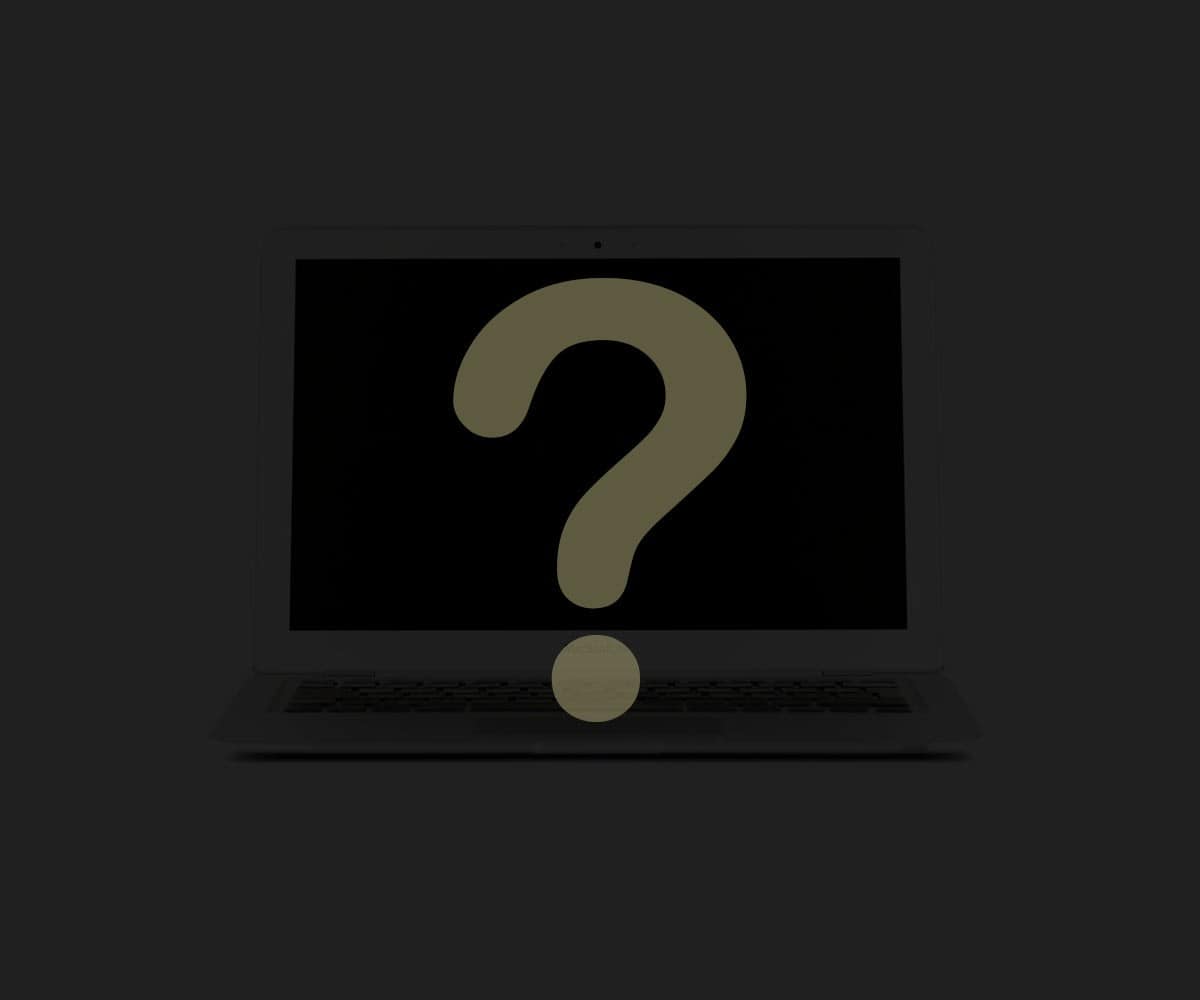Out of all the types of liquids you can accidentally spill on your precious laptop, water is no doubt the most common one.
If you are one of those unfortunate people who have ever found themselves in such a scary situation, don’t worry as there are many things you can do to get rid of water that seeped inside your device and prevent serious damage to it.
Spilling Water on Laptop
But before anything else, it is best to keep in mind that this particular guide is available only if you spill water on your laptop. Alcoholic beverages or drinks containing sugar are more harmful so they also need more attention when cleaning. In these situations, the first four steps in this guide should be followed only if you feel comfortable dealing with a damaged laptop. Due to the large amounts of debris that these fluids can leave behind, it is highly recommended to call a qualified laptop service before restarting the damaged laptop.
Here are the steps to follow on what to do if you spill water on a laptop:
- Do not panic.
- Unplug your laptop right away after you spilled water on it. This is the very first and probably the most important step since it has something to do with the user’s safety.
- Shut down your laptop and if possible, remove its battery to prevent unpleasant situations.
- After shutting down your laptop and removing its battery, you need to hold its screen at a 90-degree angle. Put your laptop upside down on a flat surface. This is to ensure that the water doesn’t get inside the device and protect its important components like the motherboard.
- Use paper or cloth towels to clean up any excess water left behind. Never wipe your laptop and instead, just leave the napkin or cloth to absorb the water. Using a fan is also not recommended since it will only introduce more amounts of dust inside the device.
- Let your laptop dry for a minimum of 24 hours. There are even some people who suggest extending it for as long as 48 hours. There are also recommendations like placing your laptop in a compartment filled with silica gel or grains of rice to eliminate the moisture although this is not necessary.
- Laptops are compact as hell these days. Resist the urge to turn on the laptop and take it to a professional.
Follow these steps on what to do if you spill water on a laptop so you can save yourself from additional expenses later on.
Related: Surface Laptop or MacBook Pro