Over the past few years, our journey in content creation has made us well acquainted with the frustration of hunting down valuable content creation tools. In response, we’ve curated a list showcasing some of the finest tools available, designed to empower creators of all kinds. Explore our selection and elevate your content creation game.
Understanding Content Creation Tools
As we started our content creation journey several years ago, we quickly recognized the challenge of finding beneficial tools for content creators. In navigating this landscape ourselves, we’ve come to appreciate the immense value that quality content creation tools bring to the table. They’re not just assets; they’re the catalysts that transform creative processes, elevating the overall quality of the work produced.
Overall, we’ve found many useful tools and we’re thrilled to share a curated collection of must-have content creation tools. These tools have been selected for their ability to not only streamline the creative process but also to infuse your work with a new level of quality and sophistication. Explore our recommendations, and witness firsthand the transformative power these tools can bring to your creative endeavors.
Content Promotion Tools
HootSuite: Use HootSuite to manage and schedule all your social media posts.
Planable: Use Planable to create and approve all your social media posts.
Content Management Tools
Google Calendar: Use Google Calendar to schedule all parts of your workflow. Schedule when your posts need to go out and keep things organized with colorful tabs.
Trello: Use Trello as your project management tool for scheduling tasks for you and your virtual assistants.
Desktop Creation Tools
Camtasia: Use Camtasia for reliable screen recording.
Loom: Use Loom for an easy way to record the screen of a Windows, Mac, or Chromebook device.
Audacity: Use Audacity as your multi-track editor and recorder.
Image Creation Tools
Canva: Canva is a popular graphic designing tool with a user-friendly interface.
Piktochart: Use Piktochart to quickly create beautiful infographics.
Note-Taking Tools
Evernote: Use the reliable Evernote notes app for quick access to a digital notepad for your simple ideas or project planning.
Google Keep: Use Google Keep to jot down those ideas on the go. This tool also allows you to quickly set up reminders and take voice memos that are automatically transcribed.
Mailing List Tools
Mailchimp: Use the GDRP-compliant Mailchimp for managing your mailing lists. Mailchimp allows you to send newsletters, organize contacts, and create automated processes.
Keyword Research Tools
Keywords Everywhere: Use this keyword plugin to see important keyword data during all major searches.
Outsourcing Websites
Upwork: Use Upwork to find freelancers for your business. With Upwork, customers can find a freelancer for any type of project.
Stock Image Websites
Pixabay: Pixabay has over 1.5 million free images for your content creation process.
Pexels: Pexels is a popular alternative to Pixabay, with over 200,000 free images to use.
Website Analytics Tools
Google Analytics: Use Google Analytics to see all the relevant data about your website traffic.
Facebook Pixel: Use Facebook Pixel if you plan to create Facebook or Instagram Ads. The Pixel will collect website data to help you measure your ads, track conversions, and retarget your website visitors.
Conclusion
These are just a few of the useful content-creation tools that we use. You can find our full list of tools and websites by reviewing our Content Creators List.
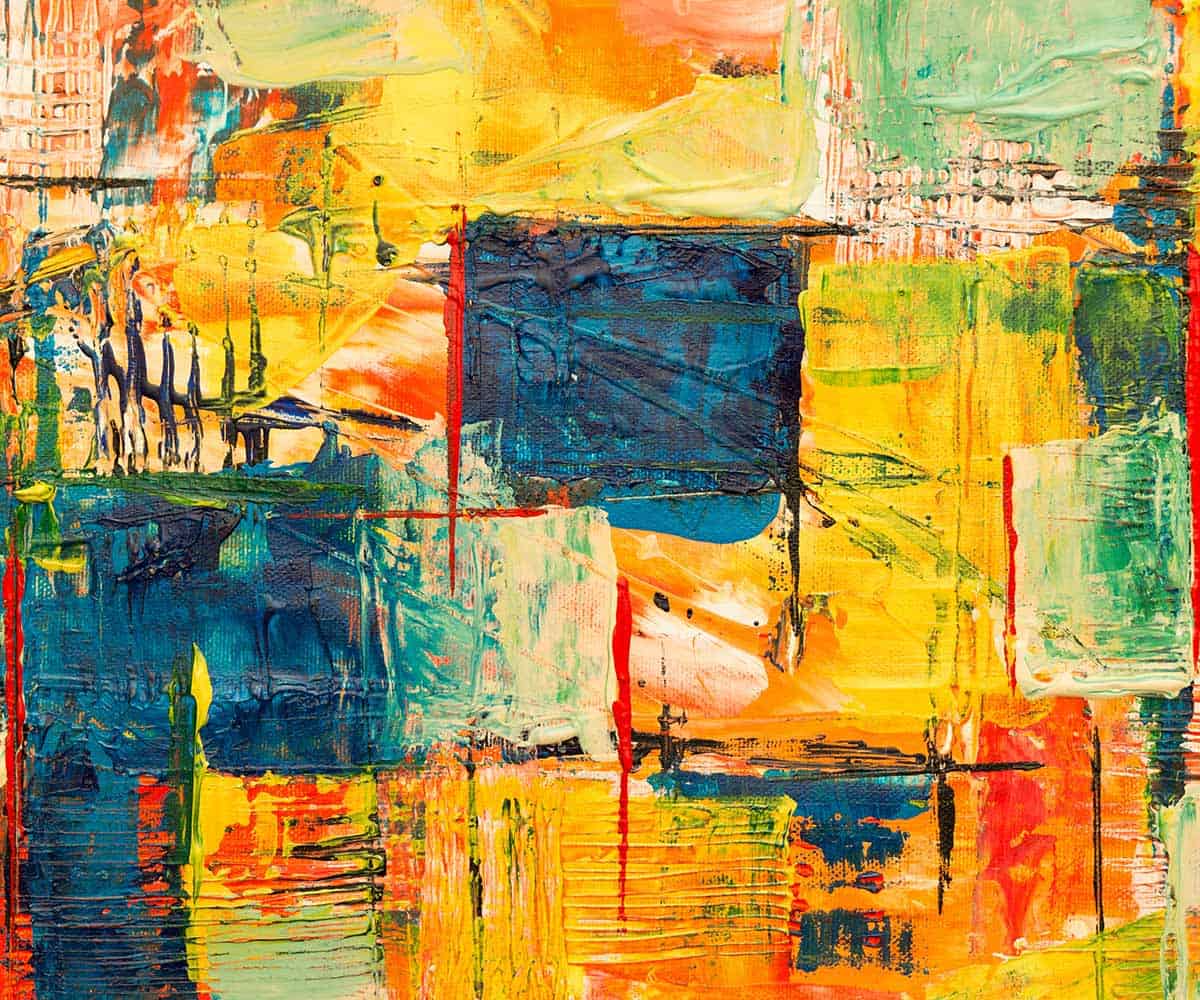
Leave a Reply
You must be logged in to post a comment.