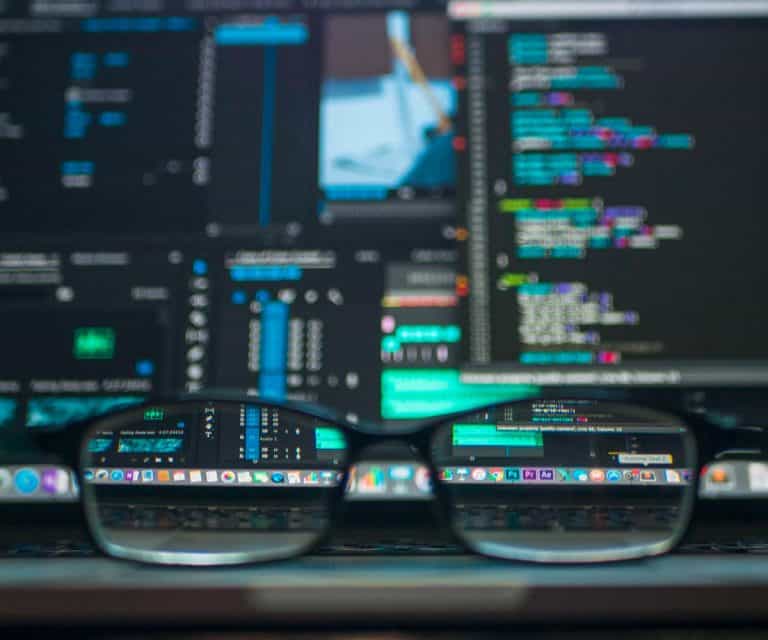One intriguing technology gaining traction is the curved monitor. But does this innovative design really enhance our eye health, or is it just a trendy gimmick? Discover whether or not curved monitors are a sight for sore eyes as we explore their potential benefits and drawbacks.
Understanding Curved Monitors
As a content creator, I often spend long hours staring at my computer monitor. That’s why I was intrigued when I first heard about curved monitors. I wondered if they could offer any benefits over traditional flat screens. In this section, I will explore the science behind curved monitors and the different types available.
Curved vs Flat Monitors
The main difference between curved and flat monitors is the curvature of the screen. Curved monitors are designed to match the natural curve of the human eye, while flat monitors are, well, flat. The idea behind curved monitors is that they can reduce eye strain and fatigue by providing a more natural viewing experience.
Another benefit of curved monitors is that they can offer a more immersive experience. When you’re sitting in front of a curved screen, it can feel like you’re surrounded by the content. This can be particularly useful for gamers and movie enthusiasts.
However, there are also some downsides to curved monitors. For one, they can be more expensive than flat monitors. They can also be more difficult to mount on a wall or stand. Additionally, some people find that the curvature can cause distortion at the edges of the screen.
The Science Behind the Curve
The curvature of a monitor is measured in something called a radius. This is the distance between the center of the screen and the point at which the screen curves. The lower the radius, the more curved the screen.
Most curved monitors have a radius of 1000R, which means that the screen is curved to match the natural curvature of the human eye. This can help reduce eye strain and fatigue by reducing the amount of eye movement required to take in the entire screen.
Different Types of Curved Monitors
There are a few different types of curved monitors available. The most common type is the standard curved monitor, which has a gentle curve that matches the natural curve of the eye. There are also ultra-wide curved monitors, which offer a wider field of view, and gaming curved monitors, which are designed specifically for gamers.
When it comes to choosing a curved monitor, it’s important to consider your needs and budget. While curved monitors can offer some benefits over flat screens, they may not be the best choice for everyone. It’s also important to choose a monitor with a good resolution and refresh rate to ensure a clear and smooth viewing experience.
Benefits of Curved Monitors for Eyes
Curved monitors have become increasingly popular in recent years due to their immersive experience and sleek design. However, many people wonder if curved monitors are better for their eyes than traditional flat monitors. In this section, I will discuss the benefits of curved monitors for eyes.
Reduced Eye Strain
One of the main benefits of curved monitors for eyes is reduced eye strain. This is because curved monitors have a more natural viewing angle, which reduces the need for your eyes to constantly adjust to the screen. This can help to reduce eye fatigue and headaches, which are common symptoms of eye strain.
Improved Field of View
Another benefit of curved monitors for eyes is an improved field of view. Curved monitors provide a more immersive experience by wrapping around your field of vision, which can make it easier to focus on the content on the screen. This can be particularly useful for tasks that require a lot of visual attention, such as gaming or video editing.
Blue Light and Glare Reduction
Curved monitors can also help to reduce blue light and glare, which can be harmful to your eyes. Many curved monitors come with blue light filters and anti-glare coatings, which can help to reduce eye strain and fatigue. This can be particularly useful for people who spend a lot of time in front of a computer screen.
Overall, curved monitors can provide several benefits for your eyes, including reduced eye strain, improved field of view, and blue light and glare reduction. If you are looking for the best monitors for eye strain, then a curved monitor may be a good option to consider.
Curved Monitors and Gaming Experience
Immersive Gaming Experience
I find that curved monitors provide a more immersive gaming experience compared to flat monitors. The curved design of the monitor helps to draw me into the game by providing a wider field of view. This allows me to see more of the game world without having to move my head or eyes as much. The curved design also helps to reduce eye strain by providing a more natural viewing angle.
Performance in Gaming
In terms of gaming performance, curved monitors are on par with flat monitors. I have not noticed any significant difference in response time or input lag when using a curved monitor. However, some curved monitors do offer technologies like FreeSync which can help to reduce screen tearing and stuttering. This can be particularly useful for gamers who want a smooth and seamless gaming experience.
Overall, I believe that curved monitors can be a great choice for gamers who want an immersive and comfortable gaming experience. The wider viewing angle and reduced eye strain can be particularly beneficial for those who spend long hours gaming.
Related: Curved vs Flat Monitor for Gaming
Curved Monitors in Professional Settings
When it comes to professional settings, curved monitors can offer a range of benefits for different types of work. Here are a few ways that curved monitors can be useful in various professional settings.
Productivity and Efficiency
For those in business and productivity-focused roles, curved monitors can help increase efficiency and productivity. With a curved monitor, users can see more of their work at once, reducing the need for frequent scrolling and minimizing distractions. This can be especially helpful for those who work with multiple windows open at once, such as in data entry or financial analysis.
In addition, curved monitors can reduce eye strain and fatigue, leading to less time away from the desk and more time focused on work. This can be particularly important for those who spend long hours in front of a screen.
Media and Graphic Design
For those in media and graphic design roles, curved monitors can offer a more immersive and accurate viewing experience. With a curved monitor, users can see more detail across the entire screen, allowing for better color accuracy and contrast. This can be especially important for those who work with video or photo editing software.
In addition, curved monitors can offer a more natural viewing experience, reducing eye strain and fatigue. This can be particularly important for those who spend long hours working on detailed projects.
Overall, curved monitors can be a useful tool for a range of professional settings, including media, productivity, business, and graphic design. By offering a more immersive and accurate viewing experience, as well as reducing eye strain and fatigue, curved monitors can help improve productivity and efficiency in the workplace.
Related: Curved vs Flat Monitor for Work
Choosing the Right Curved Monitor
When it comes to choosing a curved monitor, there are a few things to consider. In this section, I will discuss the important factors to keep in mind when selecting the right curved monitor for your needs.
Considerations for Budget and Price
One of the most significant considerations when choosing a curved monitor is your budget. Curved monitors come at different price points, and you need to determine how much you are willing to spend. You can find budget-friendly curved monitors that cost less than $200, while high-end curved monitors can cost upwards of $1,000.
Monitor Specifications and Features
The specifications and features of a curved monitor play a crucial role in determining its performance and suitability for your needs. You need to consider the type of panel technology, such as LED, IPS, or VA, and the resolution of the monitor.
If you are looking for an immersive experience, you might want to consider an ultrawide curved monitor. Additionally, you should also look at the monitor’s radius, which affects the focal distance.
Other features to consider include swivel and tilt functions, ergonomic design, height adjustment, and brightness adjustment. Some monitors also come with automatic brightness adjustment and light sensors, while others have an anti-glare coating.
Personal Preference and Ergonomics
Finally, personal preference and ergonomics play a significant role in choosing a curved monitor. You need to consider your working habits, the type of work you do, and your preferred focal distance.
If you spend long hours working on a computer, you need a monitor with an ergonomic design that reduces eye strain and fatigue. You might also want to consider a monitor with a height-adjustable stand, which allows you to adjust the monitor’s height to your preferred viewing position.
In conclusion, when choosing a curved monitor, you need to consider your budget, monitor specifications and features, personal preference, and ergonomics. By considering these factors, you can select a curved monitor that meets your needs and provides an immersive and comfortable viewing experience.